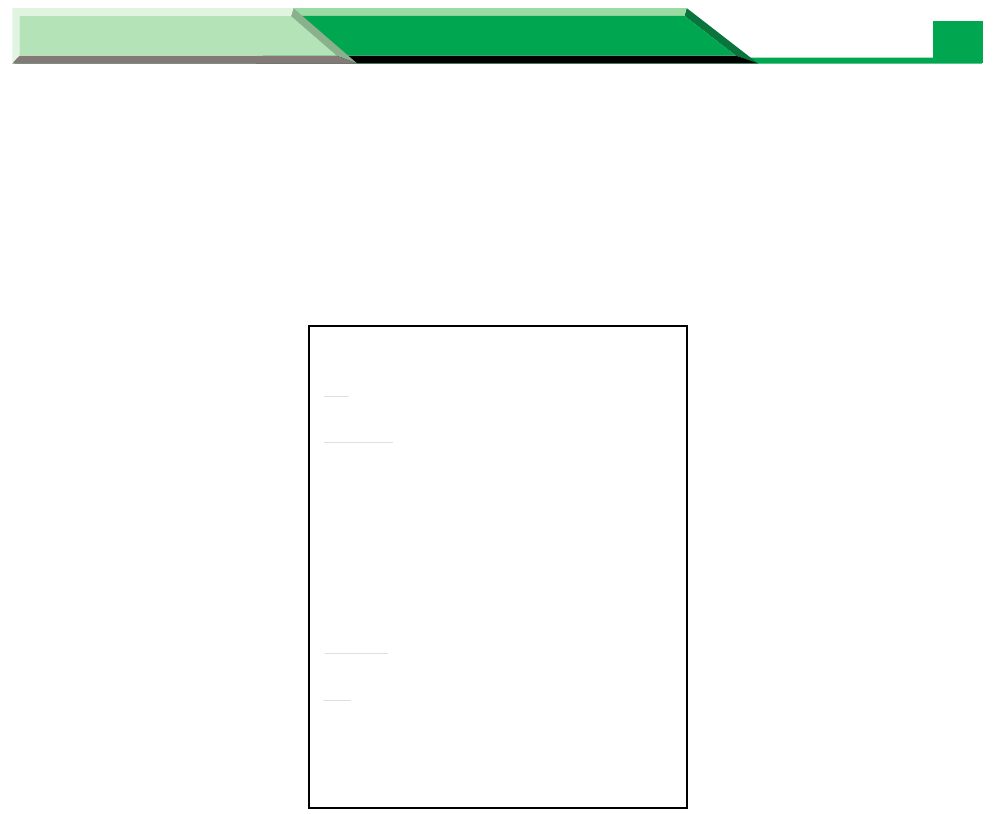
Maintenance and Specifications
Settings and Printing
Maintenance and Specifications
4
Replaceable Components
*
1
Average life is based on an average of 5% coverage of the printable area and standard
density when the recommended media is used (refer to Example: 5% coverage). The life of
a toner cartridge is varied depending on the coverage, temperature, humidity or media etc.
So the average life cannot be assured. Continuously printing 10% coverage of the printable
area will reduce the life of the toner to about half as compared to printing 5% coverage.
Congratulations on your purchase of the XX-XXXX, the three-in-one solution to today's office
needs. This amasing little desktop unit can be used as a : Printer, Scanner, Copier.
Printing Method:
Print Speed:
Resolution:
Paper Feed:
Paper Outout:
Software Emulation:
Paper Size/Weight:
Memory Capacity:
Dimensions:
Mass {Weight}:
Consumables:
Noise Level:
CPU:
Operating Environment:
Storing Environment:
Congratulations on your purchase of the XX-XXXX, the three-in-one solution to today's office
needs. This amasing little desktop unit can be used as a : Printer, Scanner, Copier.
Personal Image Editing System
Model No. XX-XXXX
Printer Specification
Other Specification
Feature:
Feature:
❈ Application Soft : Text Bridge, Card Scan
Semiconductor Laser Electro-Photography
X ppm maximum (A4 size paper, text mode, 5 % image area)
600 dpi X 600 dpi
1 Multi-purpose manual feed up to 250 sheets of paper [75 g/m
2
(20 lbs.)]
Face-down paper ejection (up to 150 sheets) [75 g/m
2
(20 lbs.)]
GDI + Soft XXXX
Letter, Legal, A4, Envelope, Executive, OHP, Label
2 MB
399 (W) X 390 (D) X 254 (H) mm (15.7" X 15.4" X 10")
Approx. 10 Kg {22 lbs.}
Starter toner cartridge : 20,000 pages average
Toner cartridge: 4,000 pages average
Drum unit: 20,000 pages average
Printing: 48 dBA
Stadby: 27 dBA
Intel 80C51 compatible
10 to 32.5˚C [50 to 90.5˚F] 20 to 80% RH
0 to 35˚C [32 to 95˚F] 20 to 80% RH
Example (5% coverage)


















