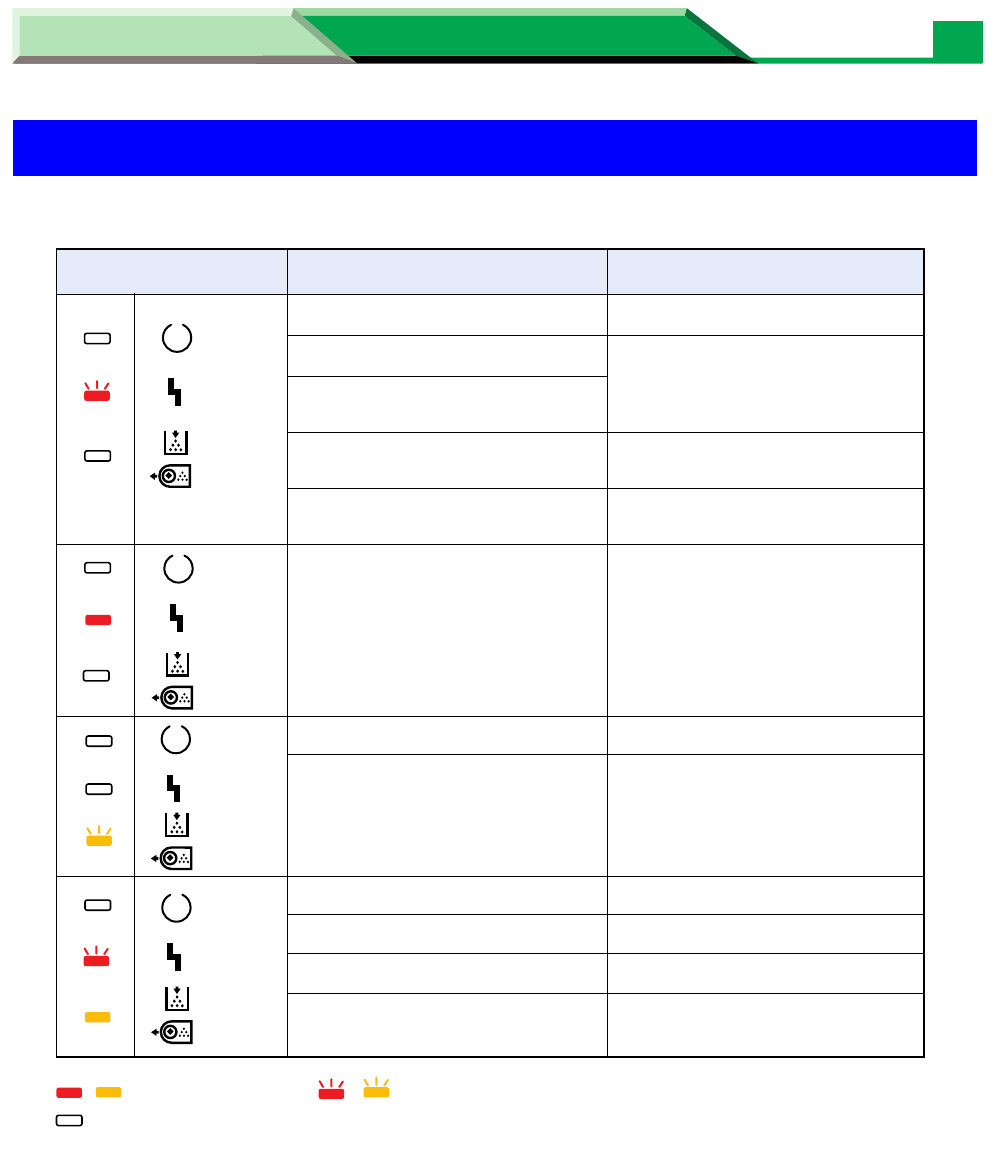
Maintenance and Specifications
Settings and Printing
Maintenance and Specifications
35
Error Indication
Error Indication
Possible Cause
Front cover is open.
Media tray is empty.
Printer failed to feed a media
from media tray.
Media jam has occurred.
RAM overflow or overrun has
occurred.
Toner is low.
Toner is empty.
Drum unit is wearing out.
, : Indicator is lit. , : Indicator is blinking fast (with an interval of 1 second).
: Indicator is turned off.
ERROR
Indicators
Recovery
Close the front cover.
Load media in the media tray
and press the CONTINUE
button (less than 5 seconds).
Remove the jammed media, then
open the front cover and close it.
Press the CONTINUE button
(less than 5 seconds).
Drum unit is not installed.
Install the drum unit.
Replace the toner cartridge soon.
Replace the toner cartridge now.
Replace the drum unit soon.
Drum unit is worn out.
Replace the drum unit now.
Drum unit is worn out and toner
is empty.
Replace the toner cartridge and
drum unit now.
Internal error has occurred.
Turn the power off for a few
secondes then on again. If the
error continues, call for service.
TONER/
DRUM UNIT
ERROR
TONER/
DRUM UNIT
TONER/
DRUM UNIT
TONER/
DRUM UNIT
READY
READY
ERROR
READY
ERROR
READY
*
1
*
1
The indication varies depending on the printer status.


















