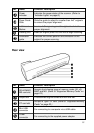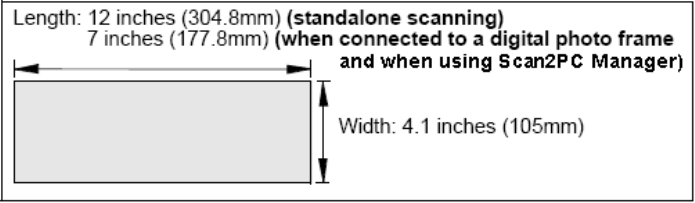
13
Suitable and Unsuitable Original Types
The PhotoLink Scanner is designed to obtain the best
scanning results with the following types of originals:
• 3.5”x5” and 4”x6” photos
• Business cards (1.5mm or thinner)
Do not use the following types of originals for scanning, otherwise the
scanner will malfunction or cause the original to jam in the slot.
• Photos/business cards thicker than 1.5mm
• Photos/business cards with either side shorter than 42mm
• Photos/business cards with lots of black or dark colors
• Photos/business cards with dark colors surrounding the edges
• Transparencies (filmstrips, celluloid..., etc.)
• Printed images (pictures on newspapers, magazines..., etc.)
• Soft and thin materials (thin paper, cloth..., etc.)
• Photos/business cards that exceed the following acceptable
size:
Orientation of the Original and Scanned Image
Refer to the illustrations below for the relationship between the
orientation of the original when scanning and that of the scanned
image when displayed on the computer screen.