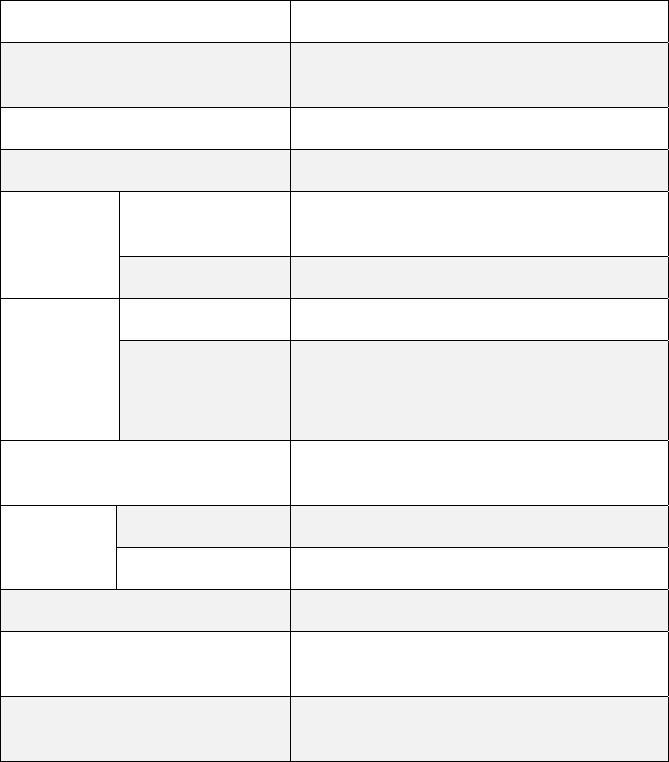
28
2. Place the scanner and power adapter in a box or bag to keep
them from accumulation of dust.
3. Place it in a cool and dry place, inaccessible to small children.
4. After long-term storage, it is recommended that you clean and
calibrate the scanner before use.
Technical Specifications
Specification PhotoLink “One Touch” Scanner
Operation System
Windows 2000 Pro, XP and Vista;
Apple Macintosh OS 9, X (Leopard)
Document Size (Max) Up to A6 / 4” x 6”
Output image formats JPEG
Resolution
Image
Up to 1800 x 1200 @ 4x6 photo
scanned
Optical 300 x 300 dpi (dot per inch)
Interfaces
Memory Cards CF I, SD, MMC, MS, MS Pro, xD
USB
Mini USB port
USB, Compatible with the USB 2.0
specification
USB Mass Storage Supported
Windows 2000/XP/Vista; Mac OS 9.x &
OS X
Power
Input 100-240W
Output 6V, 1.5A
Photo feeding Sheet feed type
Dimension/ Net weight
156(L) x 48(H) x 38(D) MM / 2.75 lbs
(170g)
Recommended Operating
Environment
15ºC ~ 35ºC; 20% RH ~ 70% RH


















