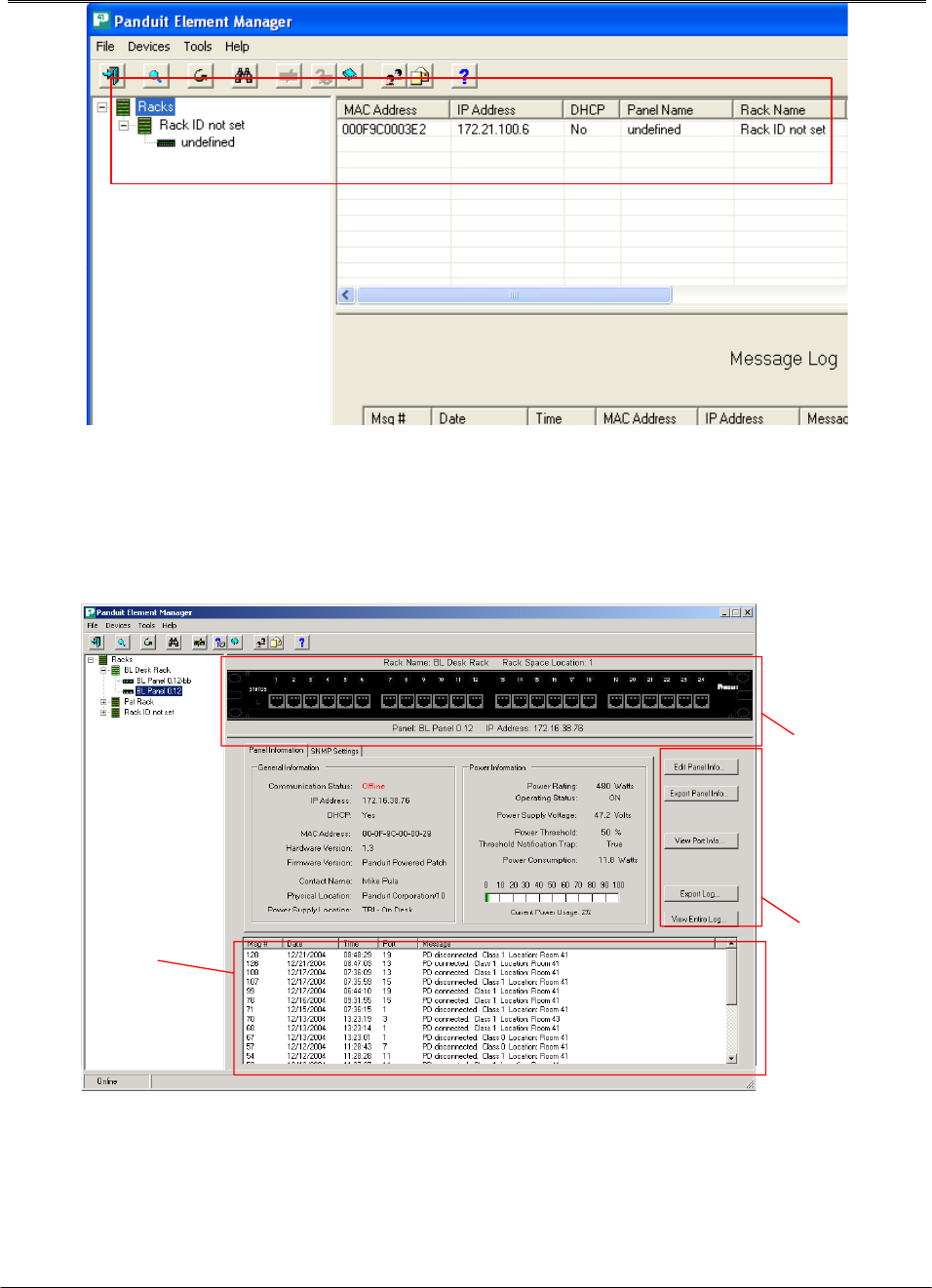
PANDUIT® DPoE™ Power Patch Panel User’s Guide Issue 2.2
Part Number: PN378A
30
5. The table contains the MAC and IP address of the all of the panels. The message log will include
the MAC and IP address of the newly discovered panel(s). The MAC Address can now be used to
associate the discovered panel with the information contained on the installation worksheet, and
the Panel Attributes can now be entered.
6. Double-click on the row in the table containing the first newly discovered panel. After the panel
information is gathered from the panel, the View Panel Screen will open and will look like this:
Visual
display of
front panel
Tool Bar
Messages
specific to
this panel
7. Select the Edit Panel Info and the following form will open. This is where the Panel Attributes can
be entered.


















