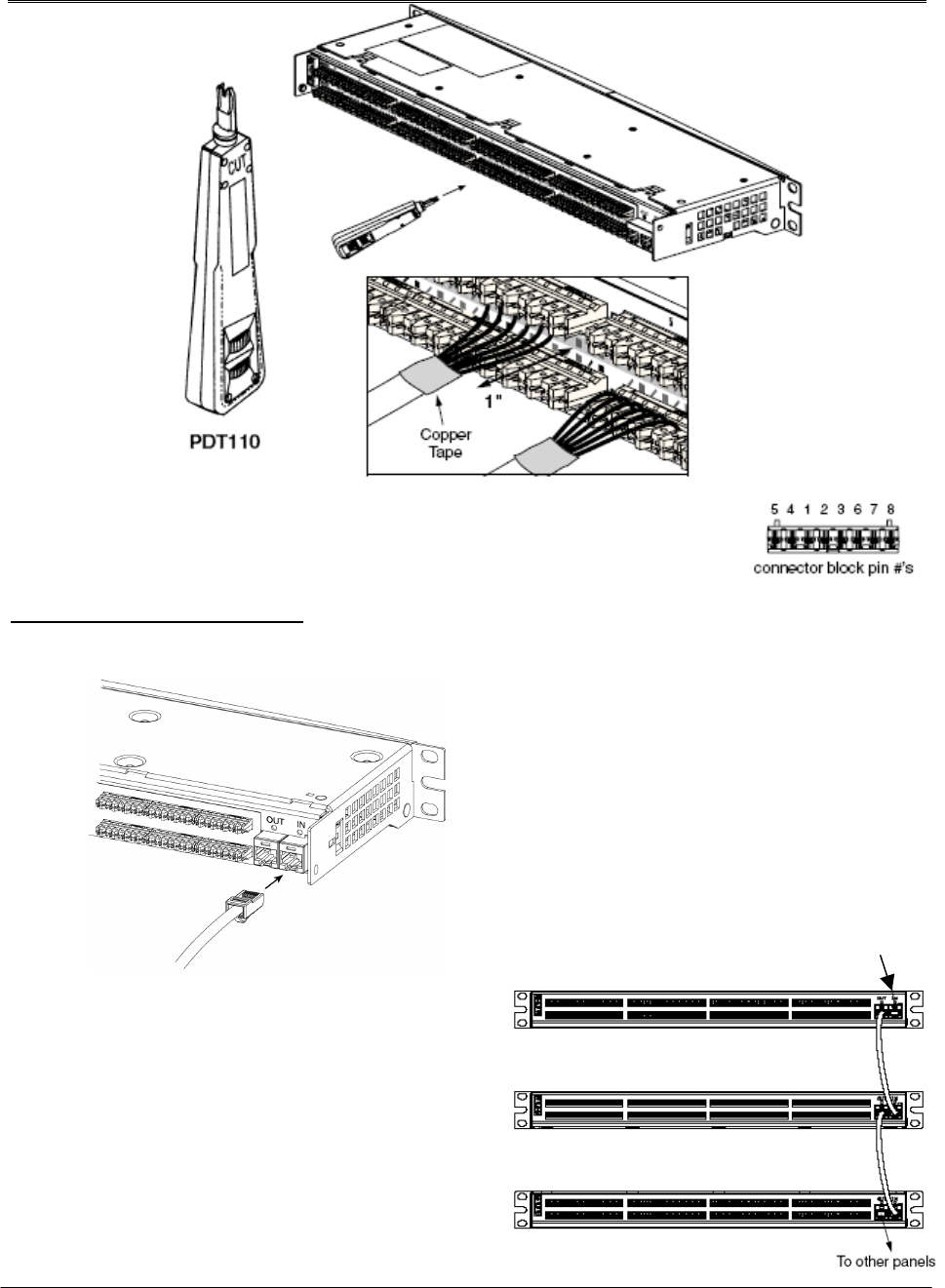
PANDUIT® DPoE™ Power Patch Panel User’s Guide Issue 2.2
Part Number: PN378A
58
From
Network
Networking The Panels (Optional)
8. If the Element Manager is not being used to
remotely manage the network of
DPoE™
Power Patch Panels, skip to
Power
Requirements. Otherwise, using a standard
patch cord (for example,
PANDUIT part
number UTPCH3 or UTPSP3), connect the
IN management port on the back of the
panel to an Ethernet switch. A DHCP Server
must be on this network (unless the
DPoE™
Power Patch Panel has been configured for
Static IP operation). The panel may also be
directly connect to a PC with the PANDUIT
Element Manager installed, but this PC must
be setup as a DHCP Server.
9. If multiple panels are being used in the
network, the OUT management port from one
panel can be connected to the IN management
port on the next panel in a daisy chain fashion,
as shown. Once all of the connections are
made, the EM or another Network Manager will
be able to communicate with all the panels
over this daisy chain of connections. (See
page 29,
Provisioning the Panel, for more
information.)


















