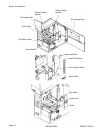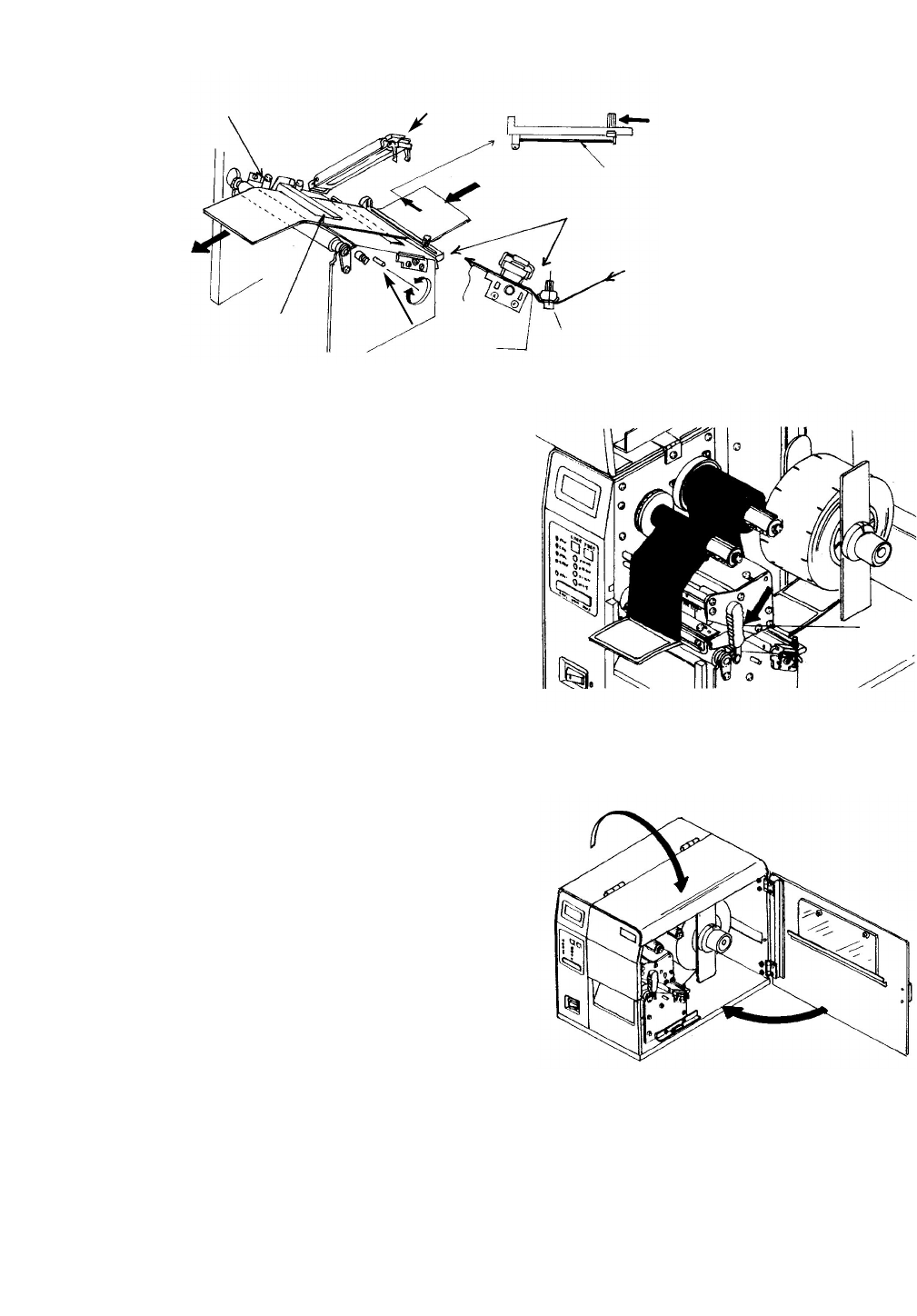
PANDUIT TDP4*H GMTDPH-MAN
Page 2-7
Section 2: Installation
11. Adjust the outside Label Edge Guide until it
touches the outside edge of the label and
tighten the thumb screw. Make sure the labels
are also touching the inside edge guides.
CAUTION: Using media narrower than the maximum
print width may cause excess head wear due
to the label edge. See page 2-9 for precautions.
12. If the ribbon is already loaded, close the
Print Head by rotating the black Head Latch
toward the front of the printer until it latches
closed.
13. If the ribbon is not loaded, see the following
description for loading instructions.
14. Close both the Access Doors.
Head
Latch
Route Labels
Under Guide
Label Hold Down
Inside Label Edge Guides
Sensor
Assembly
Sensor
Positioning