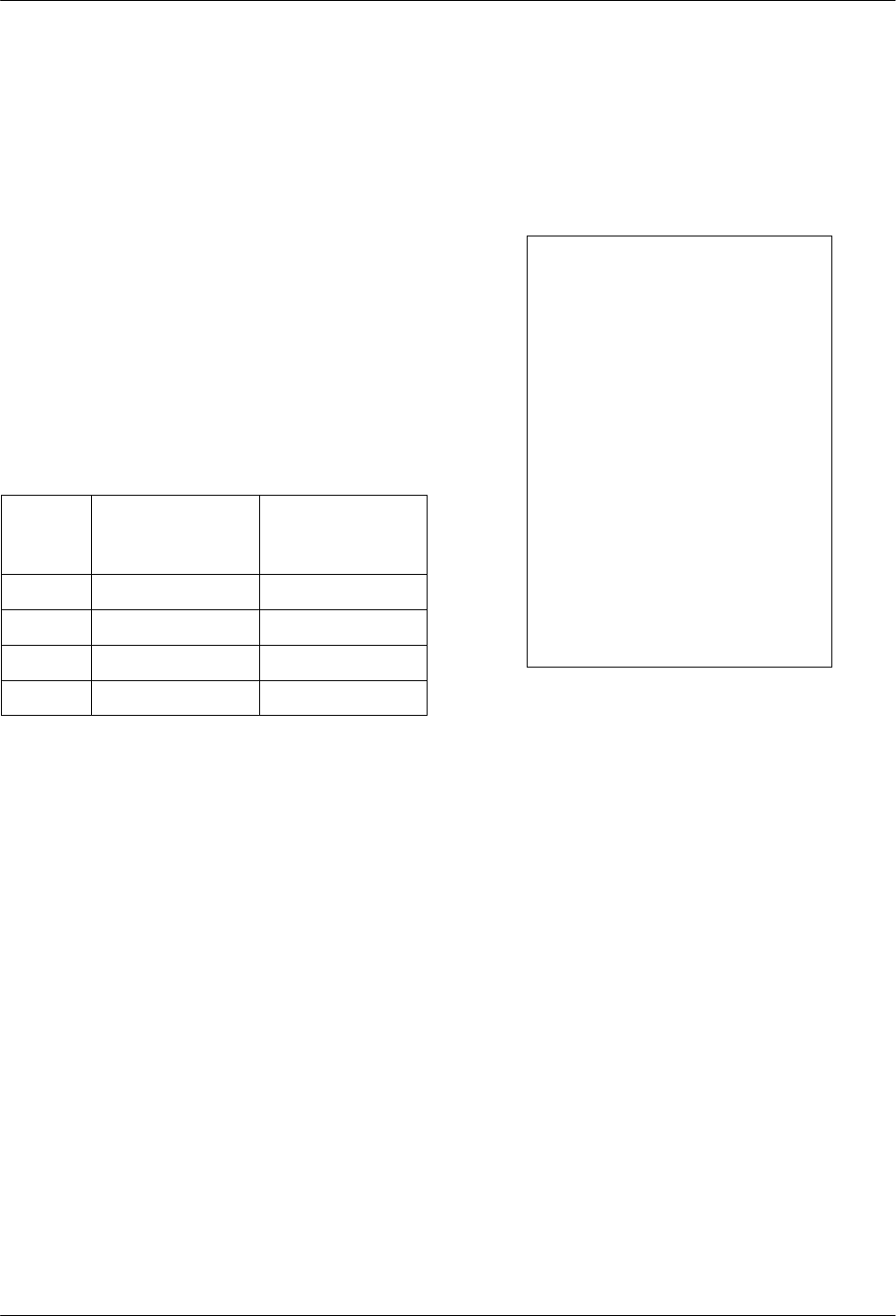
Installation
2-173000-A2-GB41-40 May 1998
Connecting the Alarm Contacts to a
6800 Series NMS Via a Modular 3611 DSU
The CO Power Unit can also send alarms to a
6800 Series NMS using the external alarm functions of a
Modular 3611 DSU. After the CO Power Unit is installed,
connect the power unit to the external leads of a Modular
3611 DSU by using an NMS adapter cable.
Before you can forward CO alarms to the 6800 Series
NMS via the external leads, you must configure the
Modular 3611 DSU for alarm forwarding by setting the
appropriate jumpers. To do this, remove the Modular 3611
DSU from the carrier and set Jumpers J20 and J21 (for
Model 3611-B3) or Jumper E5 and Switch S1-2 (for
Model 3611-B4) as shown in Table 2-6.
Table 2-6
Jumper Settings
Model
Jumper or
Switch
Setting to Enable
–48 Vdc Alarm
Monitoring
3611-B3 Jumper J20 Left
3611-B3 Jumper J21 Left
3611-B4 Jumper E5 Left
3611-B4 Switch S1-2 On
After setting the jumpers, reinstall the Modular 3611
DSU in the carrier. Then, set the firmware configuration
External Leads (Ext Leads, in the General branch)
parameter as shown:
Ext Leads: RPowr
NOTE
Remember, for
Basic
or
Independent mode of
operation
, the Modular 3611
DSU (configured for alarm
forwarding) must be installed in a
different carrier (that is, a carrier
in the cabinet other than the one
you want to manage). This
arrangement ensures that all
alarm signals are forwarded even
if power has disrupted service to
the carrier.
For
Redundant mode of
operation
, you may want to
install the Modular 3611 DSU in
a different carrier in the unlikely
event of a double power module
failure.


















