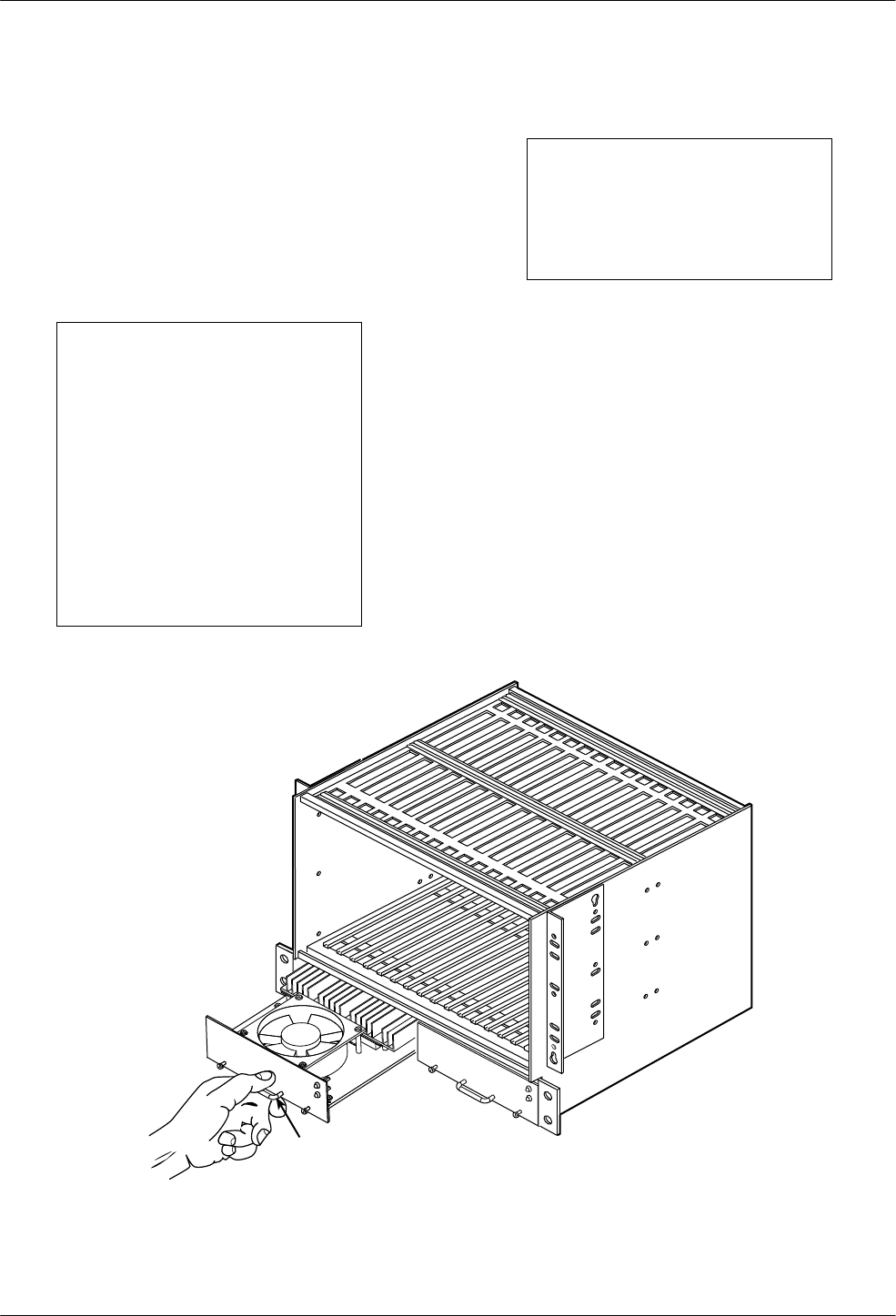
Troubleshooting and Maintenance
3-33000-A2-GB41-40 May 1998
Power Module Replacement
Instructions
If the power module fails, you should replace it
immediately. In the Redundant mode of operation, you
can replace a failed power module without disrupting
service to the carrier. In the Independent mode of
operation, you will only disrupt service to one-half of the
carrier (the affected half).
CAUTION
In any mode of operation
(Basic, Independent, or
Redundant), you must have
either one power module and
cover plate, or two power
modules in the CO Power Unit
at all times. Do not remove a
defective power module until
a replacement is available.
Leaving half of the CO Power
Unit exposed is a safety
hazard.
To replace a power module (refer to Figure 3-2):
NOTE
The power module replacement
procedure contained in this
section must be performed by a
qualified service person.
" Procedure
1. Make sure the new power module is configured
with the same option settings as the failed power
module. To set the option straps, see the Setting
the Option Straps section in Chapter 2.
2. If an SDCP is not associated with this carrier and
the power modules’ faceplates are visible, loosen
the two captive screws on the front of the failed
power module. Remove the failed power module
from the CO power tray by holding onto the
power module handle and sliding the power
module out.
98-13683-01
Power
Fan Alarm
3000 DC Power Module
Power
Fan Alarm
3000 DC Power Module
Power
Fan Alarm
3000 DC Power Module
Power Module Handle
or Nylon Cable Tie
Figure 3-2. Replacing a Power Module


















