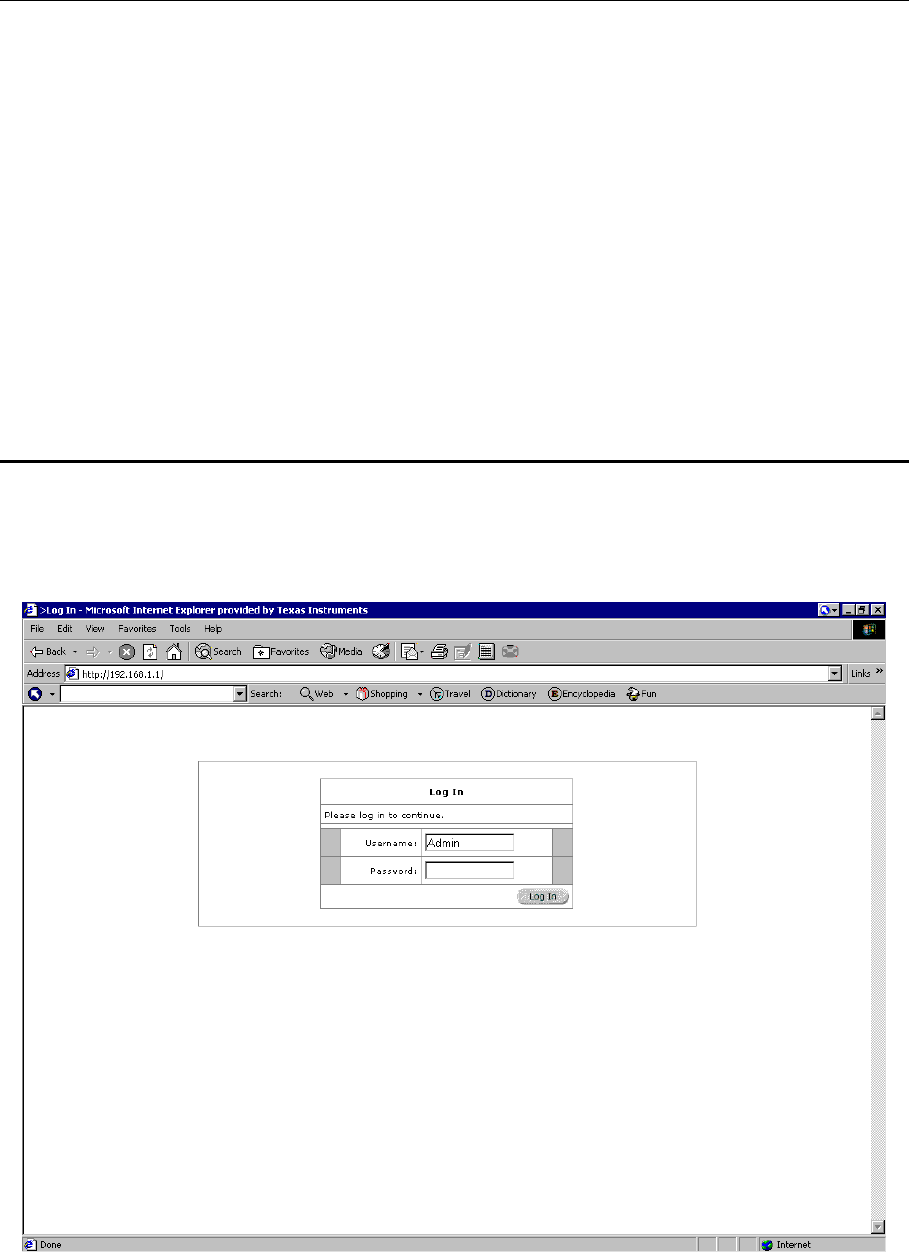
Hotwire 6210, 6211, and 6381 User’s Guide
4 Using the Web Interface
This section will guide you through your modem’s configuration, and other uses of the web interface.
• The 6210 modem is a bridge. Not all screens shown in this section are available on the 6210.
• The 6211 modem is shipped as a router.
• The 6381 modem is shipped with a standard default bridge configuration. It can be changed from a bridge to a
router.
4.1 Log Into Your Modem
To configure your modem, open your web browser. Ignore any error about lacking a connection. Type the default IP
address (192.168.1.1) into the Location field of your browser and press the Enter key. The following screen appears.
The default user name is Admin (case sensitive) and the password is Admin (case sensitive).
Figure 4-1. Login Screen
Note: Before configuring your modem, make sure you have followed the instructions in Chapter 3. You should have
your PCs configured for DHCP mode (if your modem will be), and have proxies disabled on your browser. If you see
a login redirection screen when you access the web interface, verify that JavaScript support is enabled in your
browser. Also, if you do not get the screen shown in Figure 4-1, you may need to delete your temporary Internet files.
6210-A2-GB21-00 April 2004 21


















