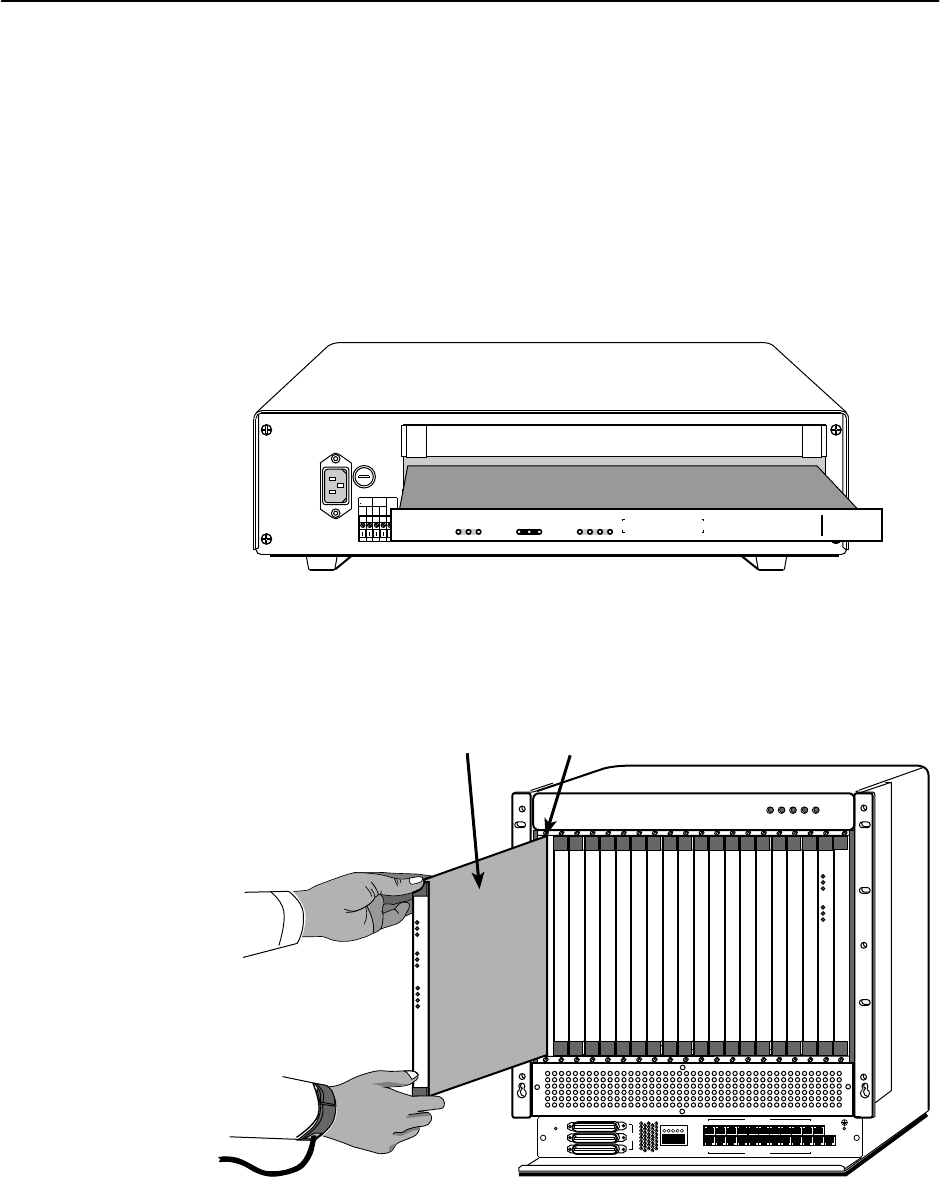
4
8546-A2-GN10-20
October 1997
" Procedure
To install an 8546 DSL card:
1. Remove the filler plate from the desired slot.
2. Insert the 8546 DSL card into this slot:
— For a HotWire 8600 DSLAM chassis – hold the 8546 DSL card
horizontally with component side facing up and insert it into the left and
right card guides.
A
AC
INPUT
AC
48VDC CLASS 2 OR
LIMITED PWR SOURCE
RTN48V
AAB B
T5A
250V
LAN/WAN SLOT
2
46
B
.
.
.
3
.
1
2
POSITION
STACK
ALM
A
IN
B
DC FUSES
5
DC PWR
FAN
OUT SERIAL
MCC 1
MANAGEMENT
3
LINE
1
2
3
97-15374-01
SYSTEM
OK
Alrm
Test
TX
RX
Col
ETHERNET
RADSL
8000
SYSTEM
OK
Alrm
Test
TX
RX
Col
1
2
3
4
ETHERNET
DSL PORT
— For a HotWire 8800 DSLAM chassis
–
hold the 8546 DSL card vertically
with component side facing right and insert it into the top and bottom card
guides.
ALARMS
MajorMinorFanBA
POWER
MCC
SYSTEM
OK
Alm
Test
ETHERNET
TX
RX
Coll
97-15328
MGT
SERIAL
MGT
10BT
ALARM
SLOTS 1 - 6
SLOTS 7-12
SLOTS 13-18
LINES
A
B
-48V (A)
-48V INPUT
-48V (B)
RET (A)
RET (B)
FR GND
2
4
6
8
10
12
14
16
18
19
1
35
7
9
11
13 15
17
LAN/WAN SLOT
20
LAN/WAN SLOT
Slot 1
DSL
SYSTEM
OK
Alm
Test
ETHERNET
TX
RX
Coll
DSL PORT
1
2
3
4
DSL Card














