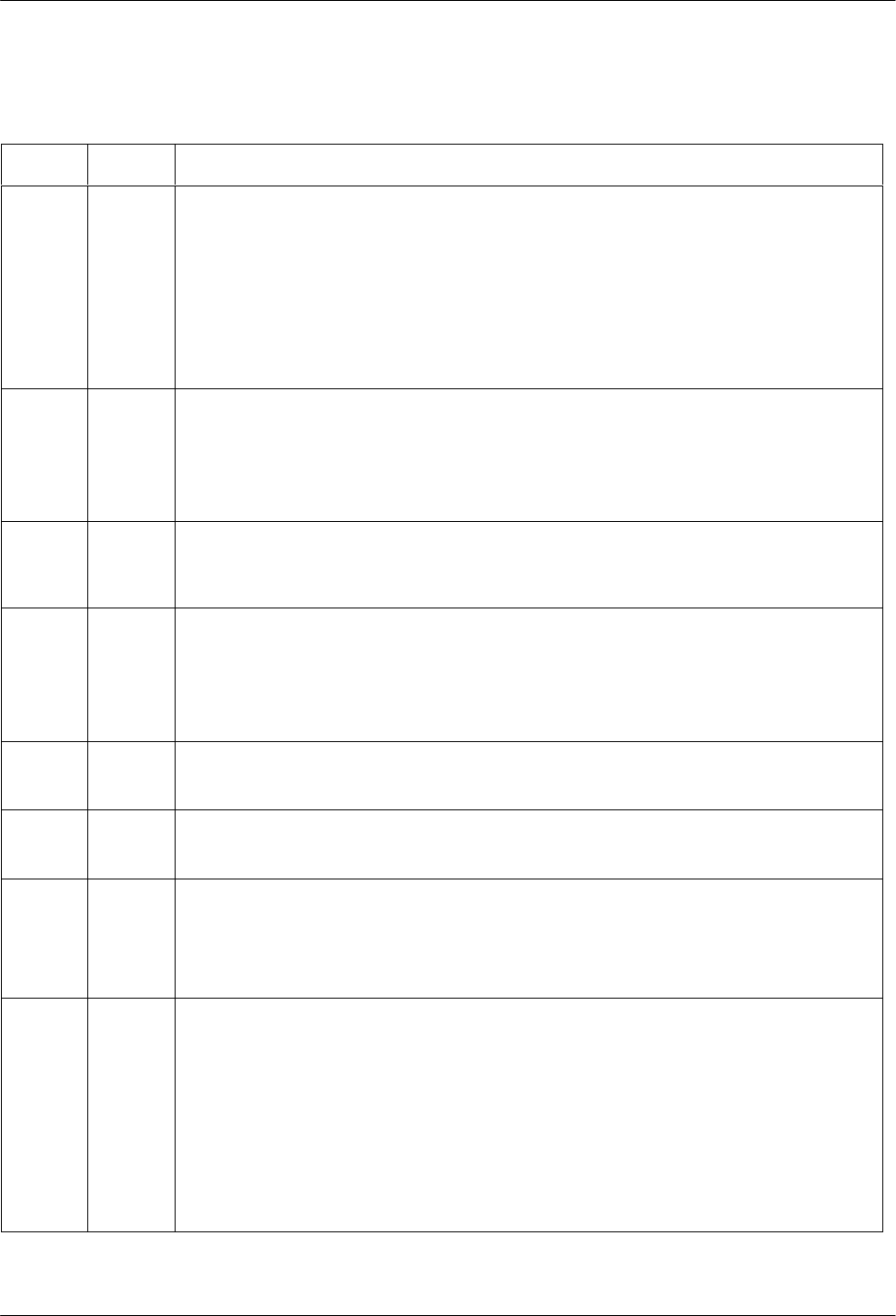
Introduction
1-33825-A2-GB30-20 November 1996
Table 1-1
3825
Plus
LEDs
Label
Color Indicates
EC/SQ green Error Control/Signal Quality
ON: The modem is in Error Control mode.
Off: The modem is not in Error Control mode.
Flashing; Predominantly ON: The modem is in Error Control mode and is receiving errors due
to poor VF line signal quality.
Flashing; Predominantly Off: The modem is not in Error Control mode and is receiving errors
due to poor VF line signal quality.
HS/RI green High Speed/Ring Indicate
ON: Modem is operating at the rate for which it is configured.
Off: Modem is operating at a lower rate than that for which it is configured.
Cycling ON and Off: The Ring Indicate signal is being sent to the DTE.
CD green Carrier Detect
ON: The modem has detected a valid modulation carrier signal and is capable of transferring
received data to the DTE.
OH/APL green Off-Hook/Analog Private Line
ON: The modem is off-hook and set for Dial.
Off: The modem is on-hook and set for Dial.
Slow Flashing: Modem is set for Leased (APL).
RD green Receive Data
ON: Received data is being transferred to the DTE.
SD green Send Data
ON: The modem is receiving data from the DTE to transmit.
TR green Terminal Ready
ON: The DTE has turned ON the DTR (Data Terminal Ready) signal or the modem is
configured to ignore DTR.
Off: The DTR signal is Off.
MR/Pwr green Modem Ready/Power
ON: Signifies that Power is ON if the modem is set for Dial and is on-hook. Signifies that
the EIA DSR (Data Set Ready) signal is ON if the modem is off-hook or set for Leased.
Off: Signifies that Power is Off if the modem is set for Dial and is on-hook. Signifies that the
EIA DSR signal is Off if the modem is off-hook or set for Leased.
Slow Flash: Modem is in download-only mode.
Fast Flash: Modem is in cloning mode.
NOTE: In Leased mode, Power is ON when the OH LED is flashing.


















