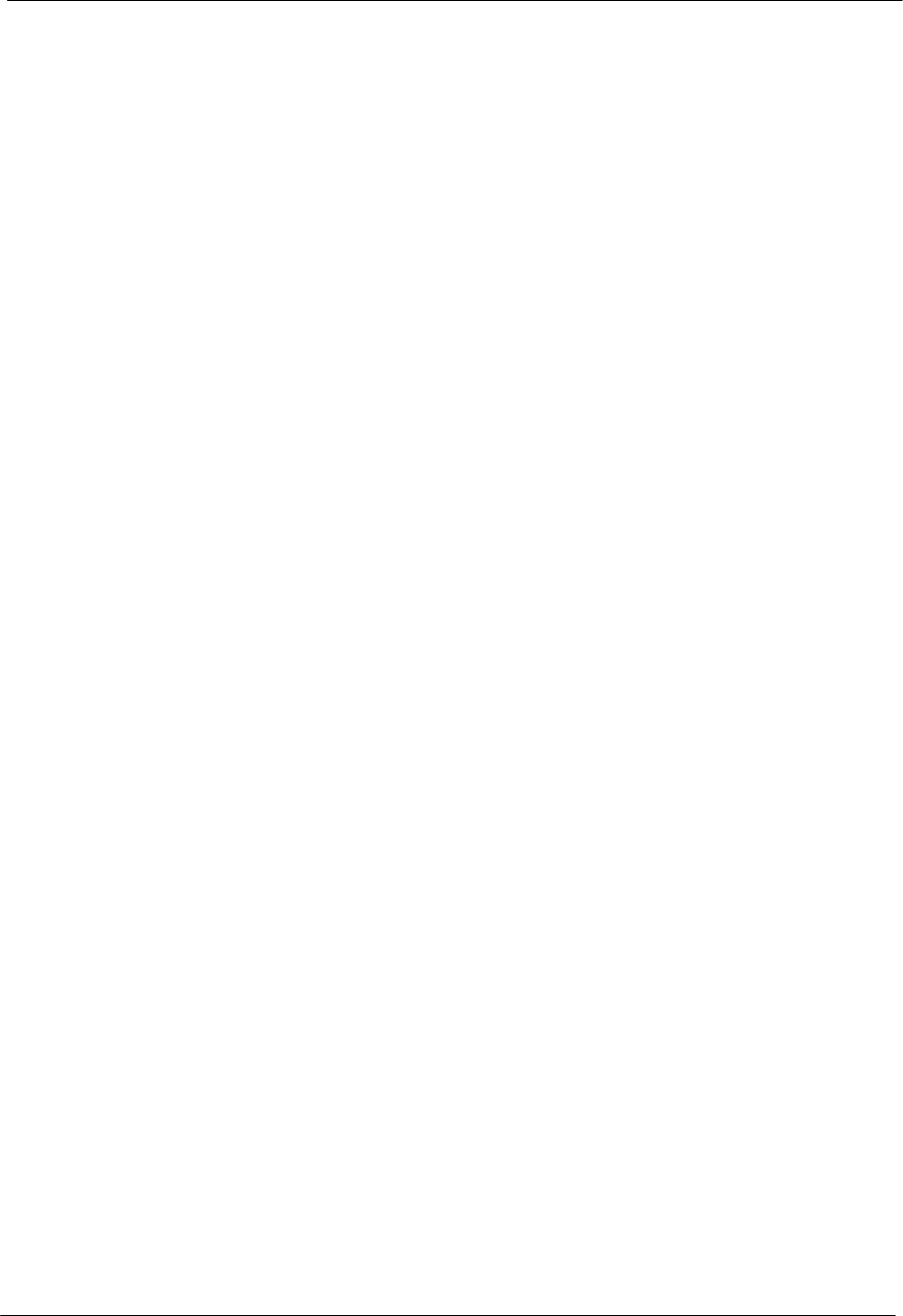
2-13825-A2-GB30-20 November 1996
3825
Plus
Modem Installation
Overview 2-1. . . . . . . . . . . . . . . . . . . . . . . . . . . . . . . . . . . . . . . . . . . . . . . . . . . . . . . . . . . . . . . . . . . . . . . . . .
3825Plus Modem Package 2-1. . . . . . . . . . . . . . . . . . . . . . . . . . . . . . . . . . . . . . . . . . . . . . . . . . . . . . . . . . . .
Customer-Supplied Equipment 2-1. . . . . . . . . . . . . . . . . . . . . . . . . . . . . . . . . . . . . . . . . . . . . . . . . . . . . .
3825Plus Installation 2-2. . . . . . . . . . . . . . . . . . . . . . . . . . . . . . . . . . . . . . . . . . . . . . . . . . . . . . . . . . . . . . . .
DTE Connection 2-3. . . . . . . . . . . . . . . . . . . . . . . . . . . . . . . . . . . . . . . . . . . . . . . . . . . . . . . . . . . . . . . . . . . .
Dial-Line Connection 2-3. . . . . . . . . . . . . . . . . . . . . . . . . . . . . . . . . . . . . . . . . . . . . . . . . . . . . . . . . . . . . . . .
2-Wire Leased-Line Connection 2-3. . . . . . . . . . . . . . . . . . . . . . . . . . . . . . . . . . . . . . . . . . . . . . . . . . . . . . . .
Telephone Connection 2-3. . . . . . . . . . . . . . . . . . . . . . . . . . . . . . . . . . . . . . . . . . . . . . . . . . . . . . . . . . . . . . .
AC Power Transformer Connection 2-3. . . . . . . . . . . . . . . . . . . . . . . . . . . . . . . . . . . . . . . . . . . . . . . . . . . . .
Communications Software Installation 2-3. . . . . . . . . . . . . . . . . . . . . . . . . . . . . . . . . . . . . . . . . . . . . . . . . . .
Modem Power-Up 2-4. . . . . . . . . . . . . . . . . . . . . . . . . . . . . . . . . . . . . . . . . . . . . . . . . . . . . . . . . . . . . . . . . . .
Selecting Factory Configuration Options 2-4. . . . . . . . . . . . . . . . . . . . . . . . . . . . . . . . . . . . . . . . . . . . . . . . .
Recovering AT Commands 2-5. . . . . . . . . . . . . . . . . . . . . . . . . . . . . . . . . . . . . . . . . . . . . . . . . . . . . . . . . . . .
Initialization Strings 2-6. . . . . . . . . . . . . . . . . . . . . . . . . . . . . . . . . . . . . . . . . . . . . . . . . . . . . . . . . . . . . . . . .
V.25bis Applications 2-6. . . . . . . . . . . . . . . . . . . . . . . . . . . . . . . . . . . . . . . . . . . . . . . . . . . . . . . . . . . . . .
Synchronous Leased-Line Applications 2-6. . . . . . . . . . . . . . . . . . . . . . . . . . . . . . . . . . . . . . . . . . . . . . .
AT&T Exclusive Dialing for DATAKIT Applications 2-6. . . . . . . . . . . . . . . . . . . . . . . . . . . . . . . . . . . .
Overview
This chapter describes how to connect both provided
and customer
-supplied cables to the modem. In addition,
it describes how to recover AT commands when the
modem is in Dumb mode and how to enter initialization
strings for unique applications.
3825
Plus
Modem Package
After opening the modem’
s package, check for damage
and verify that the following items are present:
• This user’
s guide
• 3825Plus modem
• Power transformer
• One 6-position, 4-wire modular cord
• Fax software and documentation
If any hardware components are damaged, notify your
sales representative. Return equipment using the
procedures described in the
Government Requir
ements
and Equipment Return section in the front of this book.
Customer-Supplied Equipment
The following customer
-supplied equipment is
required to complete a data communications system using
a 3825
Plus modem:
• A DTE (a computer or a terminal) with an available
RS-232-E serial port.
• A shielded RS-232-E cable with a male DB-25
connector at one end to attach to the modem.
• One of the following modular dial or leased
network interfaces:
— RJ1
1C or RJ14C for dial applications
— JM8 for 2-wire leased network interface
•
For leased-line applications, a JM8 to RJ1
1
crossover cable (see Appendix D).
2


















