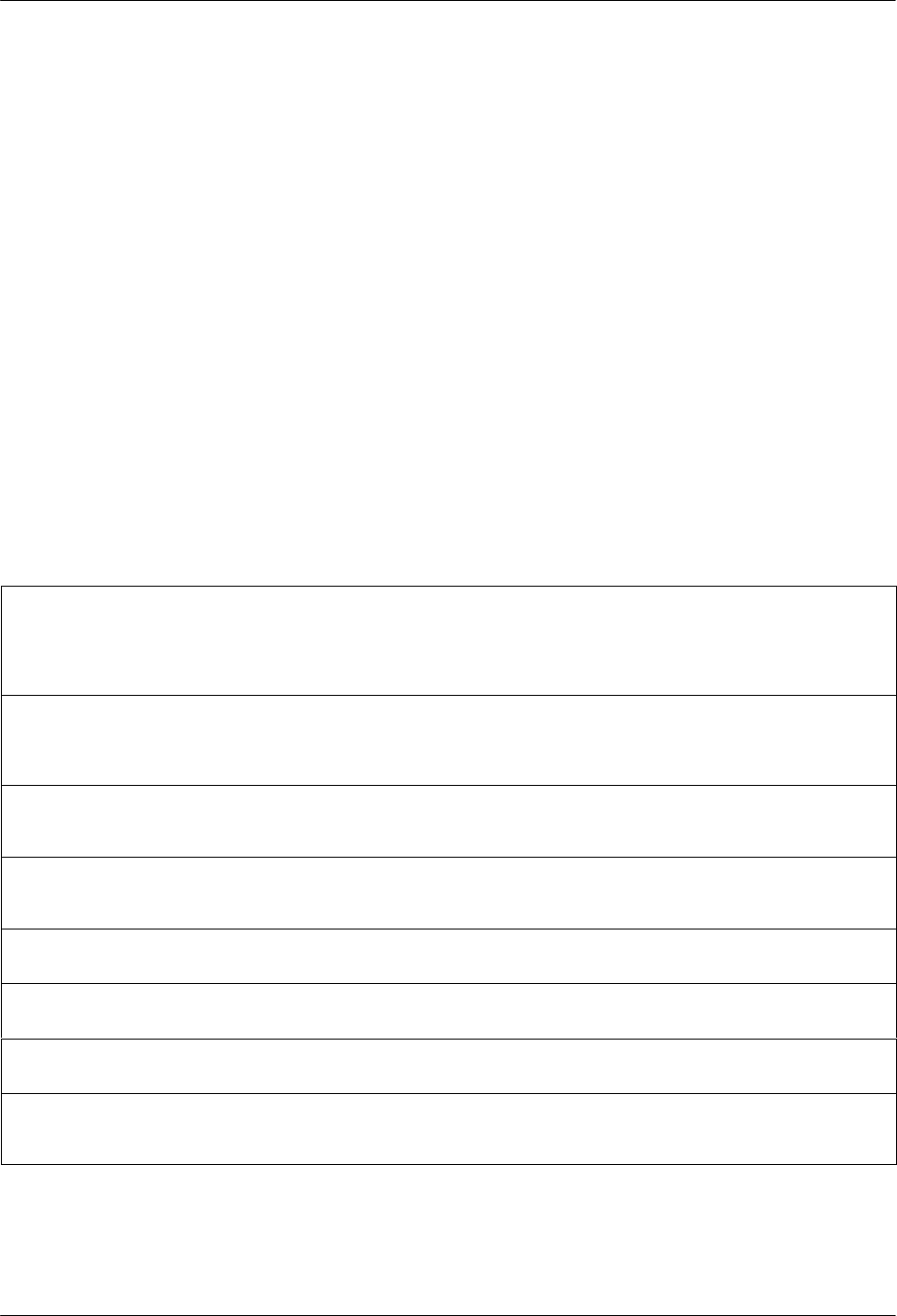
AT Commands and S-Registers
4-293825-A2-GB30-20 November 1996
User A dials this modem by following the phone
number with a wait dial modifier and the VF password
12345678, and is not prompted for a DTE password.
User B dials this modem by following the phone number
with a wait dial modifier and the VF password 87654321,
and is prompted for a DTE password. User B responds by
typing xyz789.
Callback
Use commands like the following to configure the
modem for Callback Security.
AT%SA00000000 Provide Administration
Password
AT%SD1=C2C3D2 Store DTE password in index
location 1
ATS67=1 Set Callback Security
ATS68=1 Set DTE Only Security
ATS70=0 Set No Originate Security
ATS94 to ATS98 (Set to preferred choices)
AT&W
Save settings
ATZ9
Reset modem
The user who dials this modem is prompted for
Callback Directory (#1 through #10) or Number (up to
40 digits including the T, P
, W
, and comma dial
modifiers). Upon callback the user is prompted for the
DTE password, and types C2C3D2.
T
able 4-3 the shows the A
T commands and S-registers
used to configure security.
Table 4-3
(1 of 3)
3825
Plus
Security Commands
%SA
pppppppp
Enter Administration Password
Permits entry of the Administration Password. This is required before security configuration options and passwords can
be changed. The Administration Password is eight characters long. The default password (active after a %SR command
is issued) is on the last page of this manual. (That page may be removed for security purposes.) The password is
00000000 when the modem is shipped.
%SA=
pppppppp
Change Administration Password
Changes the Administration Password. The new Administration Password must be eight characters long and is limited to
the characters 0–9. The new password remains in effect unless security is reset (AT%SR) or another %SA=
pppppppp
command is issued.
%SB
i
=
pppppppp
Set Index for VF Plus DTE Password
Changes the VF plus DTE type password in index
i
to password
pppppppp
. The new VF password must be eight
characters long and can consist of the characters 0–9. Index may be 1 through 20.
%SD
i
=
pppppp
Set Index for DTE Password
Changes the DTE type password in index
i
to password
pppppp
. The new DTE password must be six characters long,
and can consist of the characters 0–9 and a–z. Index may be 1 through 20.
%SP
i
Display Password
Displays the VF or DTE password in index
i
. Index may be 1 through 20.
%SP
i
= Delete Password
Deletes the VF or DTE password in index
i
. Index may be 1 through 20.
%SR Reset Security
Resets the Administration Password and clears the password table. The security type (S67, S68, S70) is unchanged.
%SV
i
=
pppppppp
Set Index for VF Password
Changes the VF type password in index
i
to password
pppppppp
. The new VF password must be eight characters long
and can consist of the characters 0–9. Index may be 1 through 20.


















