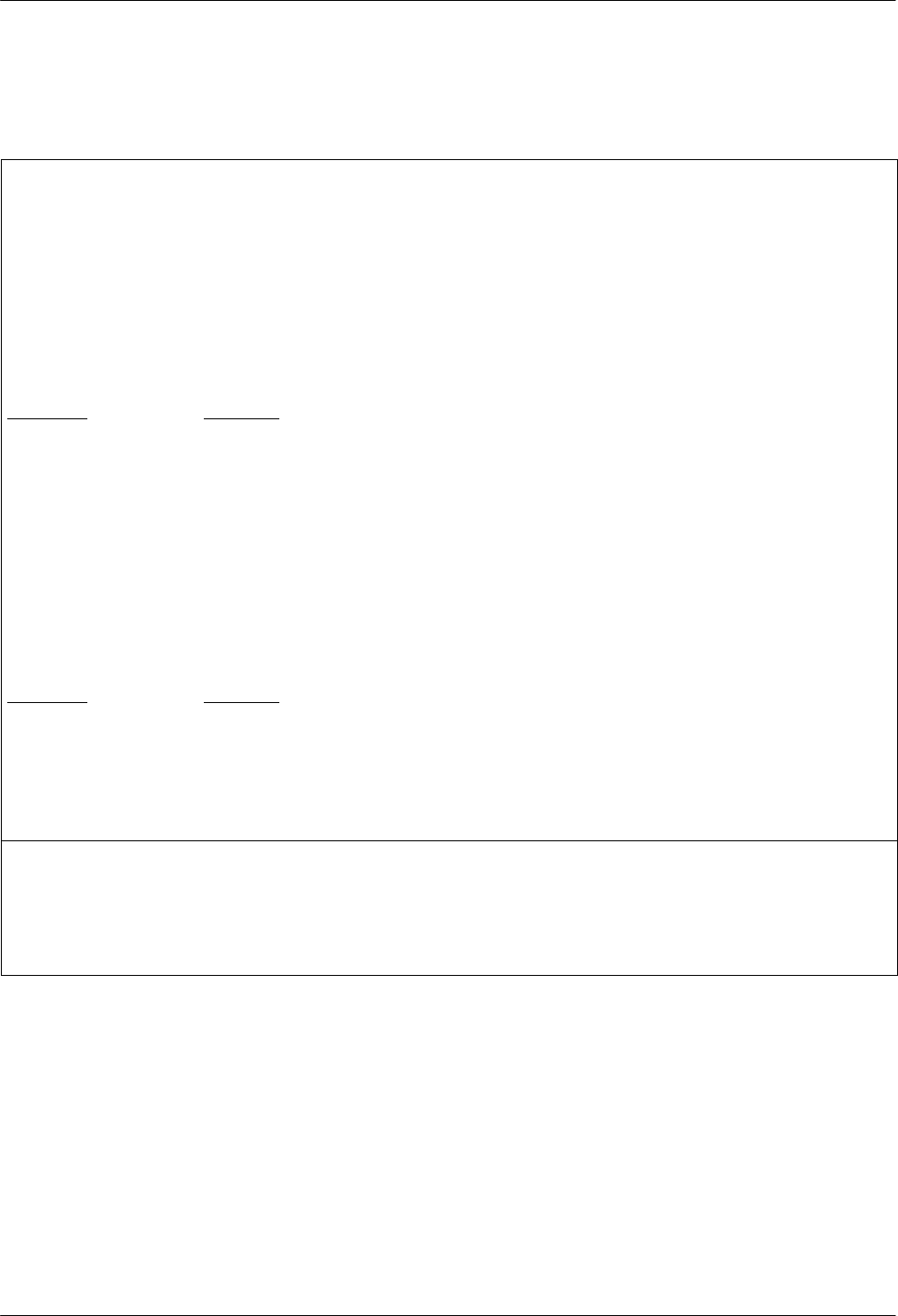
AT Commands and S-Registers
4-93825-A2-GB30-20 November 1996
Table 4-1
(7 of 14)
3825
Plus
AT Commands
&F
n
Select Factory Default Configuration Options
Loads factory configuration options into the Active (Operating) area. The &F5 and &F6 options invoke the Enhanced
Throughput Cellular (ETC) feature.
&F0 Async Dial
&F3 UNIX Dial
&F5 Cellular (Mobile)
&F6 Cellular (PSTN)
If your modem is attached to a cellular telephone, use the &F5 command to configure the modem for cellular
communications. &F5 sets the following configuration options:
AT
Command
Option
Value
Maximum Frame Size \A4
Error Control Mode \N4
Auto-Answer Rings S0=3
No Answer Timeout S7=120
No Carrier Disconnect S10=100
V.32bis Train S43=1
V.32bis Autorate S76=3
V.42 ARQ Window Size S89=9
Cellular Enhancements S91=1
If your modem is attached to a normal dial telephone line but sometimes communicates with a modem that is attached to
a cellular phone, use the &F6 command. &F6 (Cellular(PSTN)) sets the following configuration options:
AT
Command
Option
Value
Transmit Level &I99
Error Control Mode \N4
No Answer Timeout S7=120
No Carrier Disconnect S10=100
V.32bis Train S43=1
V.42 ARQ Window Size S89=9
Cellular Enhancements S91=1
&G
n
V.22bis Guard Tone
Determines whether the V.22bis guard tone is disabled, set to 550 Hz, or set to 1800 Hz.
&G0 Disable (Default for Denmark, Finland, Germany, Netherlands, North America, Norway, Singapore, Sweden,
and Turkey.)
&G1 550 Hz
&G2 1800 Hz (Default for Belgium, France, Japan, Switzerland, and UK. See Appendix F.)


















