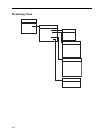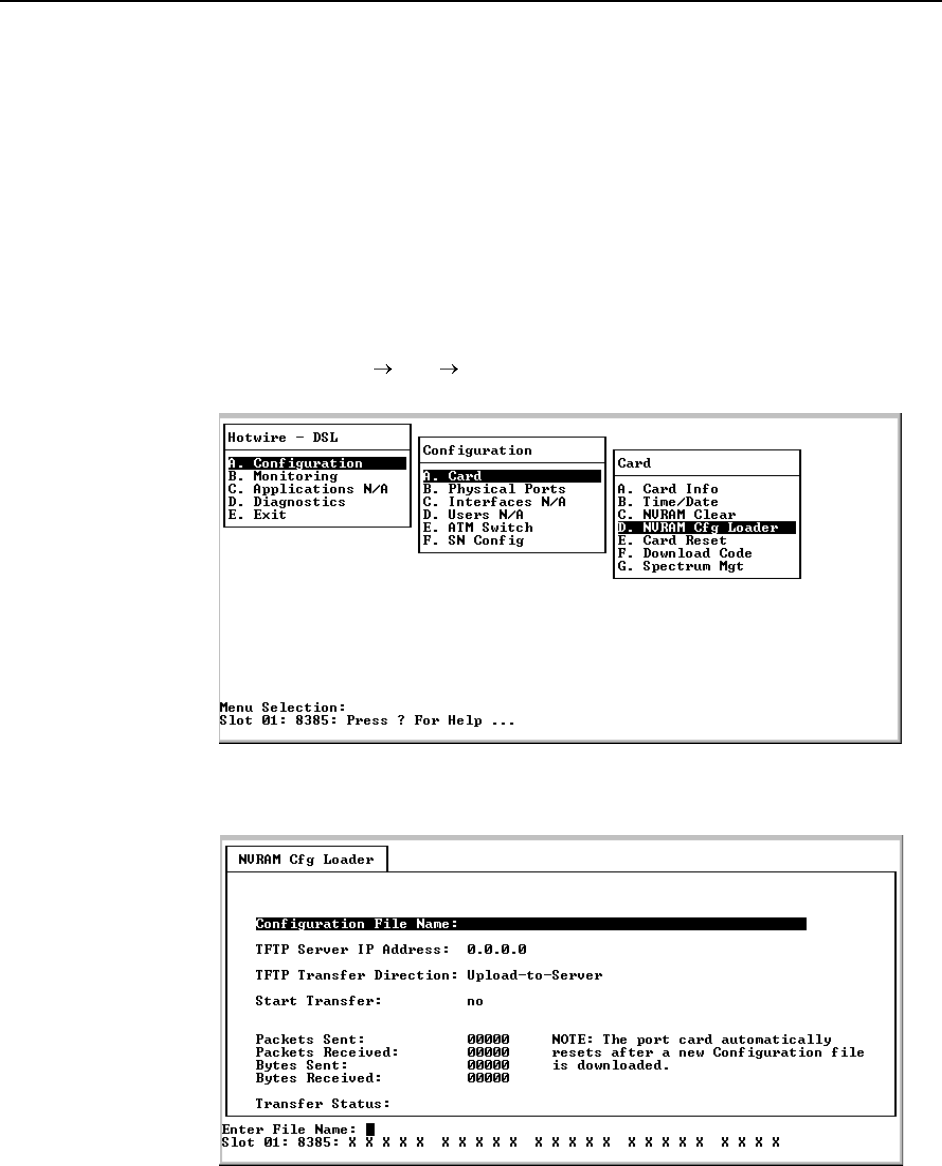
6. Maintenance Procedures
8335-A2-GB20-70 February 2003 6-3
Uploading and Downloading a Configuration
Your configuration options reside in a file in memory on the line card. This file
may be saved by uploading it to a TFTP server, and a configuration file may be
restored by downloading it from a TFTP server.
Uploading the configuration file saves it for purposes of disaster recovery and
duplication to other cards. Downloading a configuration file updates all
configuration options in the card.
Both procedures are performed using the Configuration Loader screen. To
access the Configuration Loader screen, follow this menu selection sequence:
Configuration Card NVRAM Cfg Loader
(A-A-D)
The NVRAM Cfg Loader screen appears.