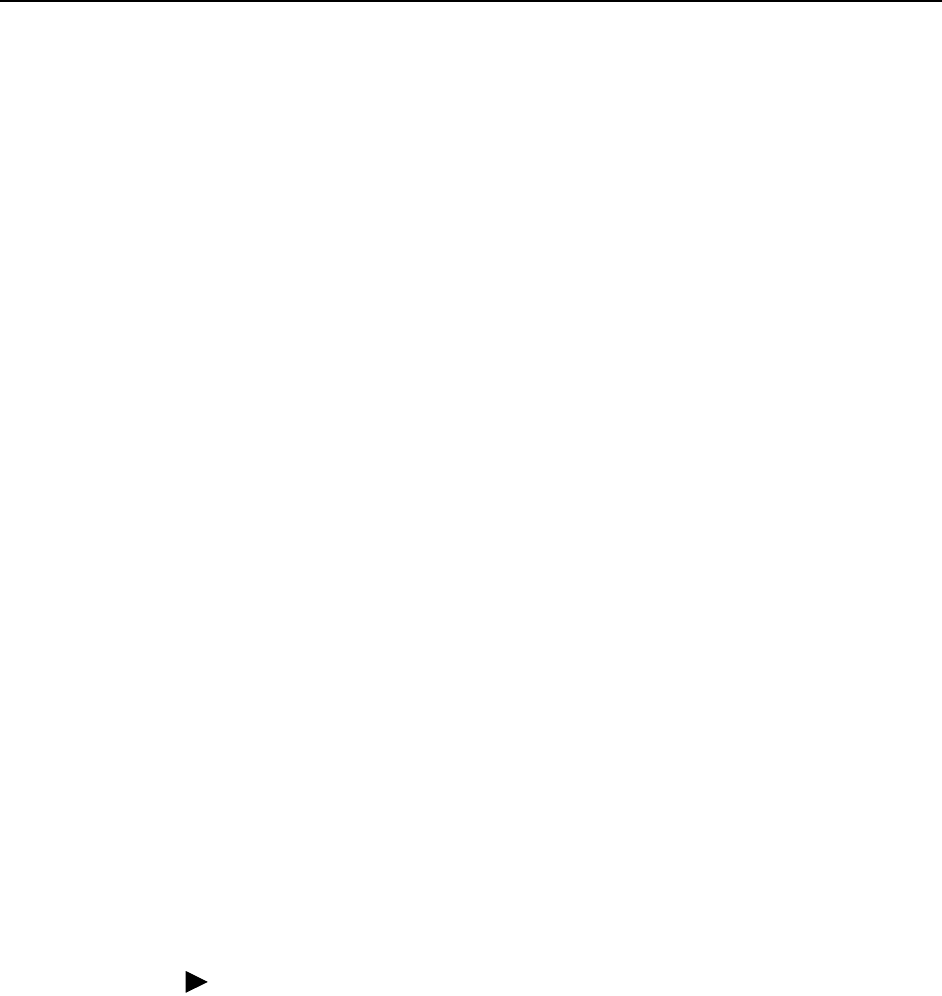
2. Accessing the DSL Router
2-4 November 2003 6300-A2-GB20-10
8. At the prompt, enter the new Administrator-level password to replace abc123:
password admin new password
save
NOTE:
Any input during an Administrator configuration session must be saved
while still in configuration mode.
If denied access during a Telnet session, the session stops and an error is logged.
If accessing the router locally and a Telnet session is active, you receive a
Local console disabled by conflict message.
Telnet Access
Telnet access through the management interface in the DSLAM is always enabled
and defaults to Administrator level. For information on accessing the router
through the MCC card in the DSLAM, see the Hotwire Management
Communications Controller (MCC) Card, IP Conservative, User’s Guide.
For the Hotwire 6351 ReachDSL Router, Telnet access from the service domain is
allowed. Telnet Login and a user name and password should be configured if
Telnet access is enabled on the router (the factory default is disable). Up to four
access level/login/password combinations can be configured for the service
domain from which the ReachDSL Router will accept Telnet connections when the
Telnet login feature is enabled.
NOTE:
For network security, Telnet access in the service domain should be disabled
after the the initial remote configuration unless a firewall or some other
security mechanism is used at the subscriber management system. This
ensures that Telnet access to the endpoint is limited to the service provider.
Procedure
To set up Telnet access from the service domain:
1. Type configure terminal and press Enter.
System identity changes to the Administrator configuration mode of
CUSTOMER - CONFIG#>.
2. Enable Telnet access form the service domain. Enter:
telnet enable
save


















