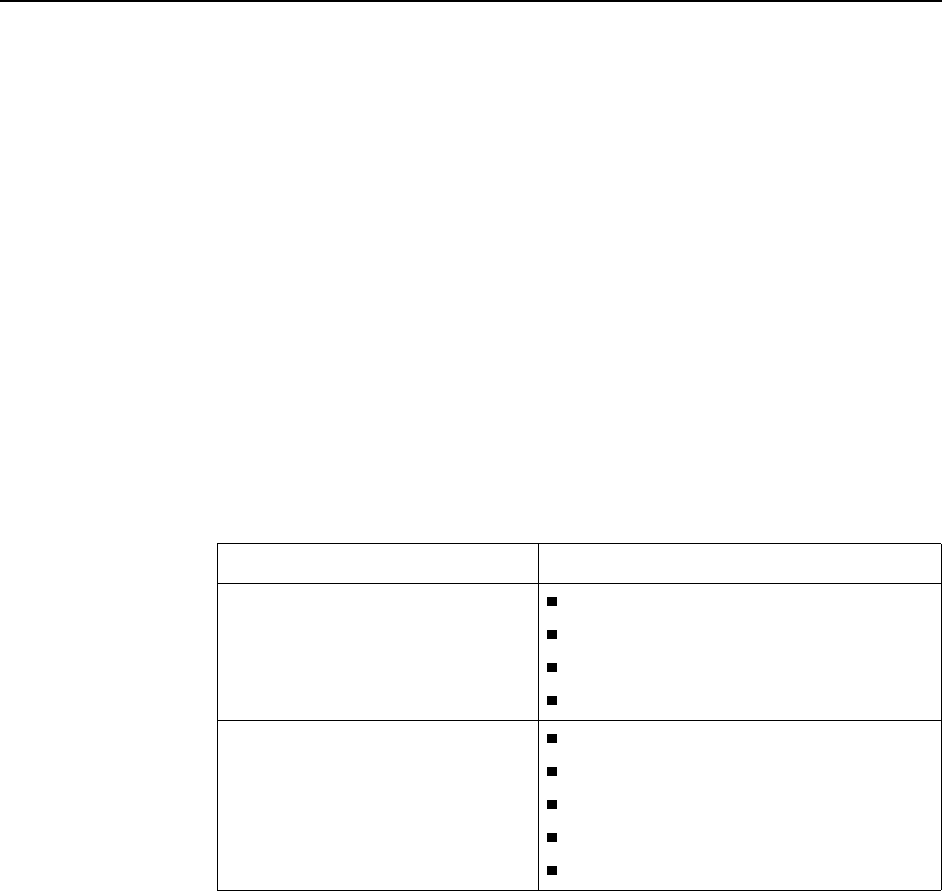
3. Configuring the DSL Router
6300-A2-GB20-10 November 2003
3-13
Routed vs. Bridged PDUs
The router supports both the VNET model and 1483 Routed model (derived from
RFC 1483) for the transportation of PDUs (Protocol Data Units) from the DSL
router to the router in the core network. When operating in Standard mode, the
DSL router in conjunction with the DSL line card with an ATM uplink (for example,
Model 8304, 8344, etc.) supports routed PDUs. When operating in VNET mode,
the DSL router in conjunction with the DSL line card with an ATM uplink supports
bridged PDUs only.
NOTE:
Standard mode vs. VNET mode is configured on the DSL card at the
DSLAM/GranDSLAM chassis by changing the link encapsulation on the DSL
port.
Both ends of the network (e.g., the DSL router and the DSL line card and the core
router) must be configured to operate the same way (i.e., routed or bridged).
If Using This Network Model . . . Then These DSL Cards Can Be Used . . .
1483 Routed or Bridged
(Standard Mode)
Model 8304 24-port IDSL
Model 8314 12-port ReachDSL
Model 8344 24-port SDSL
Model 8374 12-port RADSL
1483 Bridged (VNET Mode)
Models 8303/8304 24-port IDSL
Models 8312/8314 12-port ReachDSL
Models 8343/8344 24-port SDSL
Models 8373/8374 12-port RADSL
Model 8510 12-port RADSL


















