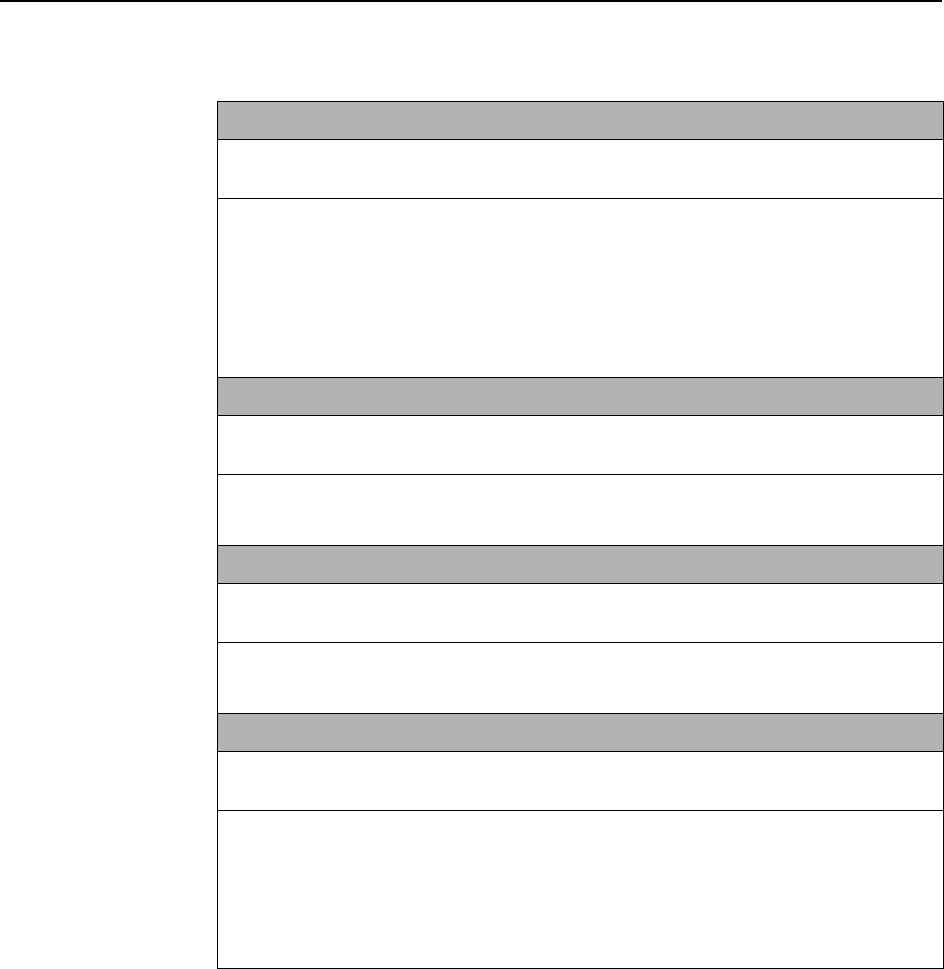
A. Command Line Interface
6300-A2-GB20-10 November 2003
A-15
dhcp server leasetime min-lease-time max-lease-time
Minimum Access Level: Administrator
Command Mode: Config
Specifies the lease-time settings used by the DHCP server.
Example: dhcp server leasetime 120 320
min-lease-time – Specifies the minimum amount of time allowed. The default is
120 minutes (2 hours)
max-lease-time – Specifies the maximum amount of time allowed. The default is
4320 minutes (72 hours)
dhcp server router ip-address
Minimum Access Level: Administrator
Command Mode: Config
Specifies the IP address used in the Router option provided to the client.
Example: dhcp server router 132.53.4.2
dhcp server name domain name
Minimum Access Level: Administrator
Command Mode: Config
Specifies the host name of the DHCP server.
Example: dhcp server name Clearwater7
dhcp server nameserver ip-address [ip-address2]
Minimum Access Level: Administrator
Command Mode: Config
Specifies the IP address or addresses used in the DNS Name Server option provided to
the client.
ip-address – Specifies the IP address of the primary or only DNS name server.
ip-address2 – Optionally specifies the IP address of the secondary DNS name server.
Example: dhcp server nameserver 132.53.4.2
Table A-10. DHCP Server Commands (2 of 2)


















