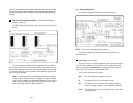15
16
3.2.1 Introduction to Main Menu
After entering the password, you may access all of the system’s
functions and parameters. The Main Menu looks like this:
HELPFUL HINTS
1. To make a selection, key the highlighted letter that corre-
sponds to a menu selection.
2. To execute the selection, type [Enter/CR]
3. To toggle between options on a highlighted selection, Press
[space].
4. Select Save Changes from Main Menu after making modi-
fications to any Model 2720 parameter. Otherwise, changes
will be lost when the Model 2720 is turned off.
d
The Main Menu options are briefly described below.
System Configuration options allow you to change various
aspects of the Model 2720’s operation, e.g., framing, line cod-
ing, and aggregate bandwidth.
System Diagnostics/Statistics options allow you to monitor
the network performance, initiate V.54 loops, local loops, and
send test patterns. Network performance parameters are
updated once a second, giving you the ability to quickly deter-
mine if there is a problem.
Unit Options allow you to customize the Model 2720 for your
location. You can change the default header names to give
each unit a unique name and password. Also, you can reset
the unit to its default settings without the manual. It also has a
Service Information screen in case you need technical assis-
tance from Patton Electronics.
Save Changes. Once you have configured the unit to your
satisfaction, you can save the changes permanently by exe-
cuting the Save Changes command. This will update the unit’s
configuration and save all the parameters to permanent mem-
ory.
Logoff. For security, log off the control menu by executing
the Logoff command. This will blank the screen until an
[Enter] key is pressed.
a
b
c
d
e