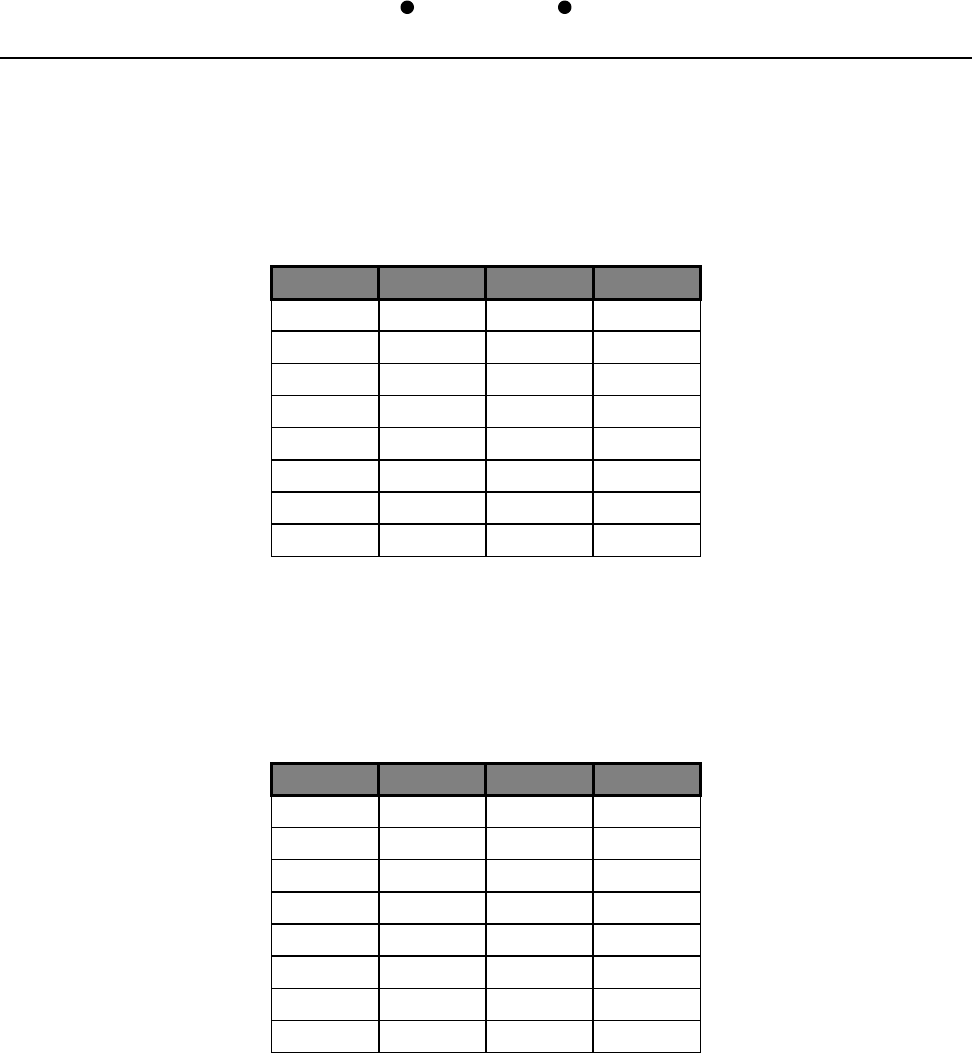
3060/V24
102001UA
2-3
SETUP & INSTALLATION
PATTON ELECTRONICS CO.INSTALLATION AND OPERATIONS MANUAL
RTS To CTS Delay (SW22-1,2,3)
If a CTS delay is desired, set SW22-1, 2 and 3 to the required value as indicated below.
SW22-1 SW22-2 SW22-3 Time
ON ON ON No Delay
OFF ON ON 1mS
ON OFF ON 2mS
OFF OFF ON 4mS
ON ON OFF 9mS
OFF ON OFF 18mS
ON OFF OFF 36mS
OFF OFF OFF 72mS
Anti-Streaming (SW21-1,2,3)
The maximum data block size is user selectable via switch SW21- 1, 2 and 3. As shown
below eight block sizes are provided to the user. To disable anti-streaming set SW23-3 to the
OFFOFF
OFFOFF
OFF position. The maximum block size is normally defined at the time of installation.
SW21-1 SW21-2 SW21-3 CLOCKS
ON ON ON 1024
OFF ON ON 2048
ON OFF ON 4096
OFF OFF ON 16 K
ON ON OFF 64 K
OFF ON OFF 256 K
ON OFF OFF 1 MEG
OFF OFF OFF 2 MEG
Receive Data Mode (SW23-4)
Setting switch SW23-4 to
ONON
ONON
ON sets the 3060/V24 (CTS MD-V.24/TCB) into the Gated Mode.
Only the Sub-Channel that is currently active will receive the data from the master port. Setting
position 4 to
OFFOFF
OFFOFF
OFF enables the Broadcast mode. Receive Data from the Master Port is sent to
all Sub-Channels.


















