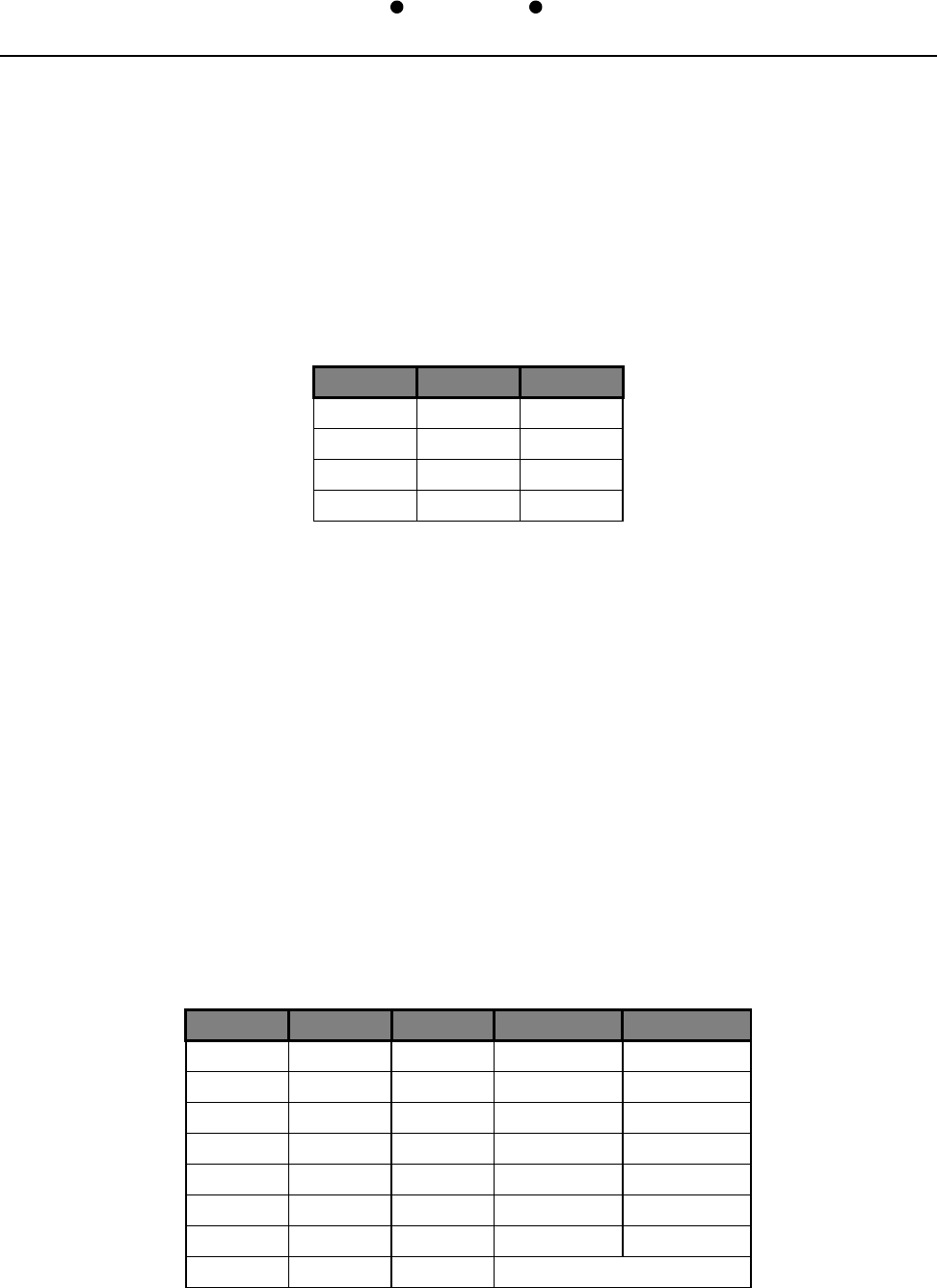
3060/V24
102001UA
2-4
INSTALLATION AND OPERATIONS MANUAL
SETUP & INSTALLATION
PATTON ELECTRONICS CO.
Control Turn-Off Delay in "DATA" Switching Mode (SW23-1,2)
When configured to switch on DATA, switch SW23-1 and 2 set the Sub-Channel release time
in clocks. The value selected is the number of clocks at the current baud rate that must occur
without any data transitions on the Sub-Channel to indicate that Sub-Channel has completed
its transmission and the 3060/V24 (CTS MD-V.24/TCB) can resume servicing the other Sub-
Channels. The following table should be used to set this time period.
SW23-1 SW23-2 CLOCKS
ON ON 16
ON OFF 64
OFF ON 256
OFF OFF 2048
Switch on Data / Control (SW25-1,2,3,4,5,6)
Each sub-channel is independently selectable for switch on data or switch on an active
interface control lead. Set SW25 pos 1 to
OFFOFF
OFFOFF
OFF if sub-channel 1 switch on Data is required.
Set pos 1 to
ONON
ONON
ON if switch on interface control lead is desired. Position 2 thru 6 are associated
with sub-channels 2 thru 6.
Internal Baud Rates (SW22-4,5,6,7)
Switch SW22-4, 5, 6 and 7 select the master clock rate when Internal Clock Source is selected
on TX Clock Source or RX Clock Source. In addition the Fallback clock rate is also selected
with this option. When Fallback clocking is required, the RX Clock Source and TX Clock
Source should not be set to INTERNAL. Selecting CHAN 6 RXC allows Fallback clocks to
originate from Sub-Channel 6 pin 17. The following table shows the available rates. If CHAN
6 RXC is selected, SW22-7 can be in either position.
SW22-4 SW22-5 SW22-6 Pos 7=ON Pos 7=OFF
ON ON ON 76,800 57,600
OFF ON ON 38,400 28,800
ON OFF ON 19,200 14,400
OFF OFF ON 9,600 7,200
ON ON OFF 4,800 3,600
OFF ON OFF 2,400 1,800
ON OFF OFF 1,200 900
OFF OFF OFF CHAN 6 RXC


















