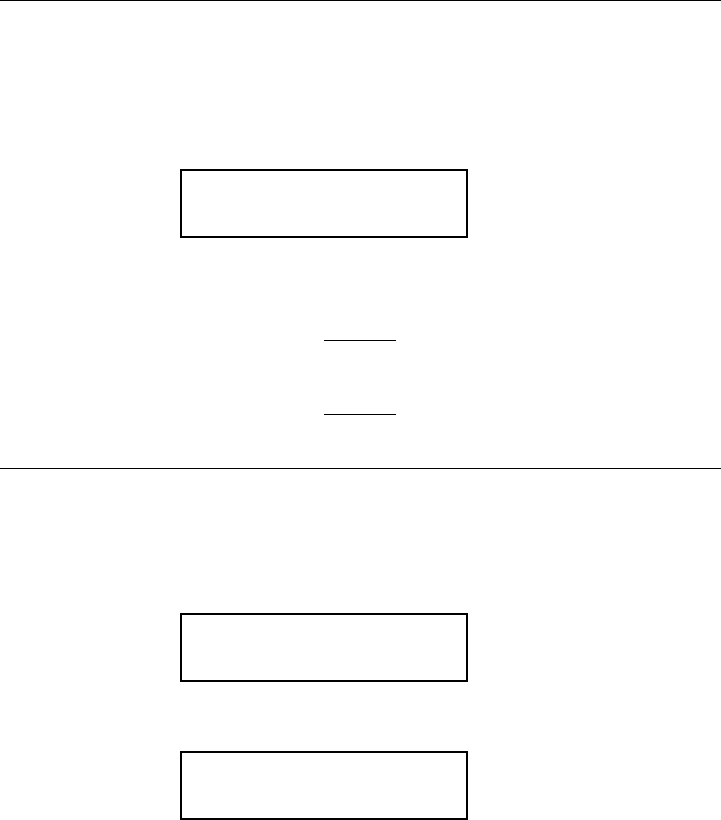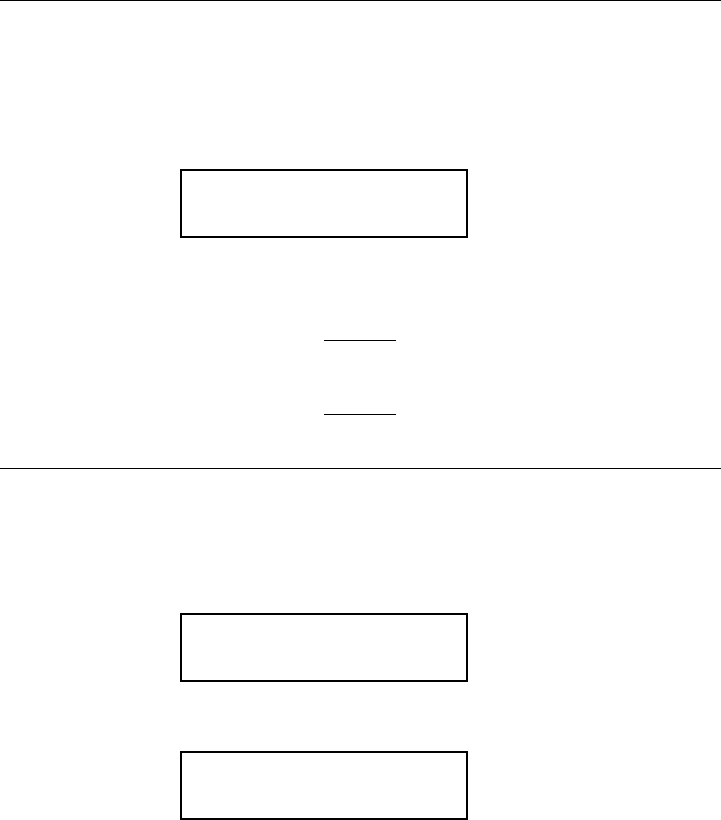
Baud Rate
To change the setting, from the Main Menu select Setup, Port
Settings, then User Comm. Then, follow these steps:
1. Press E to set the baud rate. You will see the current
setting, for example:
BAUD RATE
l 9600 r
2. Press L or R to display the baud rate you need, then press
E. Press e three times to exit to the Main Menu.
Only the 9850 printer supports 57600 and
115200 baud.
Word Length
To change the setting, from the Main Menu select Setup, Port
Settings, then User Comm. Then, follow these steps:.
1. Press L or R until you see
USER COMM
l Word Length r
2. Press E. You will see the current setting, for example:
WORD LENGTH
l 8
3. Press L or R to display the word length you need, then
press E. Press e three times to exit to the Main Menu.
3-2 Communication Values