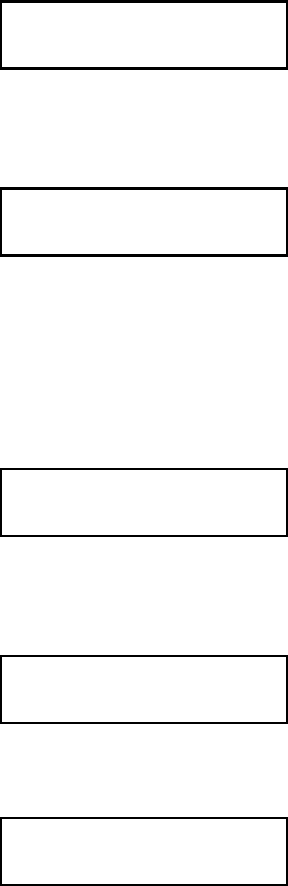
6. Decide if you want to see this prompt in Batch Entry mode
and press either L or R to display your selection. Press
E. You will see
Number of parts
Default? No
7. Decide if you want to change the default setting of one (1)
and press either L or R to display your selection. Press
E. If you select "Yes," you will see
Number of parts
[1/5]: +1
8. Select the number of parts to print across the supply by
pressing R to increase the number or L to decrease the
number. Press E. The range is one through five.
What you see next depends on if you have a knife installed.
Without a knife, the next prompt you see is for Print Multiple.
With a knife installed, you will see
Cut Option
Prompt? Yes
9. Decide if you want to see this prompt in Batch Entry mode
and press either L or R to display your selection. Press
E. You will see
Cut Option
Default? No
10. Decide if you want to change the default and press either L
or R to display your selection. Press E. You will see
Cut Option
No
Setting Format Options 6-3


















