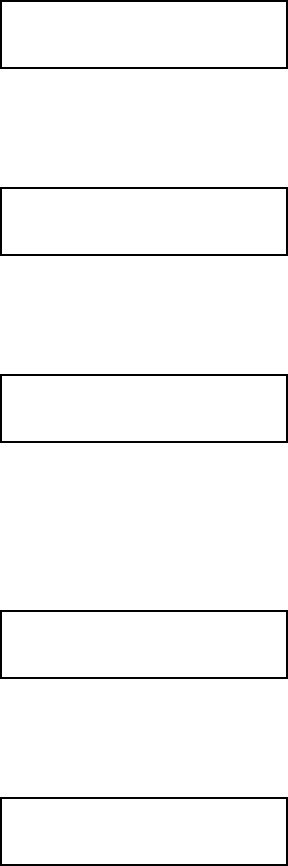
Without a knife, you will see the prompts for Print Multiple
after the prompts for Number of Parts.
Print Multiple
Prompt? No
23. Decide if you want to see this prompt in Batch Entry mode
and press either L or R to display your selection. Press
E. You will see
Print Multiple
Default? No
24. Decide if you want to change the default and press either L
or R to display your selection. Press E. If you select
"Yes," you will see
Print Multiple
0
25. Select the number of copies of each tag to print as a set
within a batch by entering that number using the numeric keys
on the keypad. Press e to correct the quantity if you
enter it incorrectly. Press E to accept the quantity. The
range is one through 32000. You will see
Quantity
Prompt? Yes
26. Decide if you want to see this prompt in Batch Entry mode
and press either L or R to display your selection. Press
E. You will see
Quantity
Default? No
Setting Format Options 6-7


















