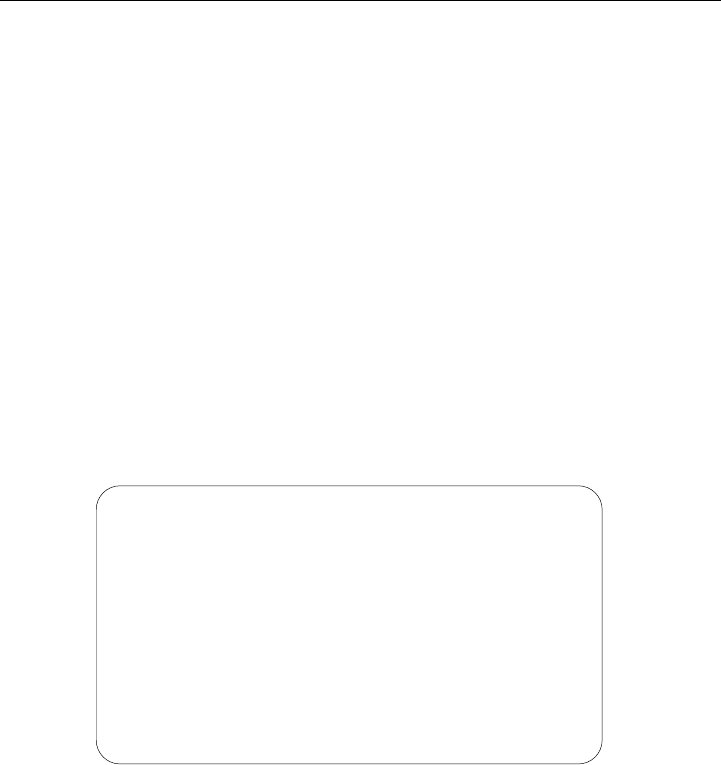
Using Data Dump
After printing a test label, these printers are in "data dump mode."
To use data dump mode:
1. Turn off the printer.
2. Press and hold the FEED button while turning on the printer.
3. Release the FEED button when the printer starts advancing
lines.
A test label prints.
Your printer is now in data dump mode.
4. Download the data stream you wish to "dump" (print out on a
label).
5. The data stream prints out automatically when there is
enough data to fill a label. Press the FEED button to print
any remaining data on another label.
,"06/11/94" p }0 10
D AD
1111" p o2,"G111111" p 03,"Smith" p 04, "12345678" p 05
3,"CHECKER ID: " p }0{B,1,N,1 p 01,"G111111
D D
200,100,0,1,2,1,B,L,0,3 p OC,330,20,0,1,1,1,B,L,0,
D
0,100,0,1,1,1,B,L,0,3,"DATE RECEIVED:" p OT,5,8,V,
D
"VIN #:" p OT,4,17,V,260,130,0,1,2,B,L,0,3 p OC,33
D D
,160,0,1,2,1,B,L,0,3 p OC,330,130,0,1,1,1,B,L,0,3,
D
C,330,160,0,1,1,1,B,L,0,3,"OWNER:" p OT,3,15,F,260
D
,3,3,2,B,L,0,3 p 08,2,9,V,330,220,4,11,080,8,L,3 p 0
D D
{F,1,A,R,E,400,400,"WINDSHIE" p OT,1,9,V,310,340,0
D
Download another data stream to dump or press the FEED button
to exit data dump mode.
Diagnostics 8-3


















