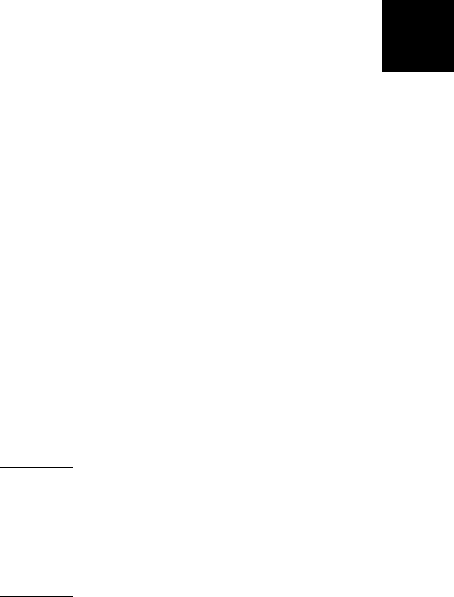
ERRORS 9
This chapter provides explanations of your printer’s errors. The
errors are classified by type and are listed in order.
If you have trouble loading supplies or performing maintenance,
refer to your Equipment Manual.
Some errors numbered 400-438 and 500-574 are internal software
errors. Errors numbered 703-758 are supply errors. Follow the
directions provided with the error description to correct the
problem. Errors numbered 900-999 are Hard Printer Failures. If
you cannot clear an error, turn off the printer, wait several seconds
and then turn on the printer. Call Technical Support if you receive
any error message not listed in this chapter.
To clear a data error, press the FEED button. If a
formatting error occurs, the label prints; but data may
be missing. Correct the format or batch and resend
them to the printer.
Errors 9-1


















