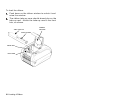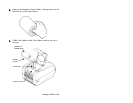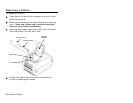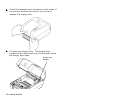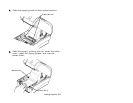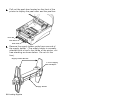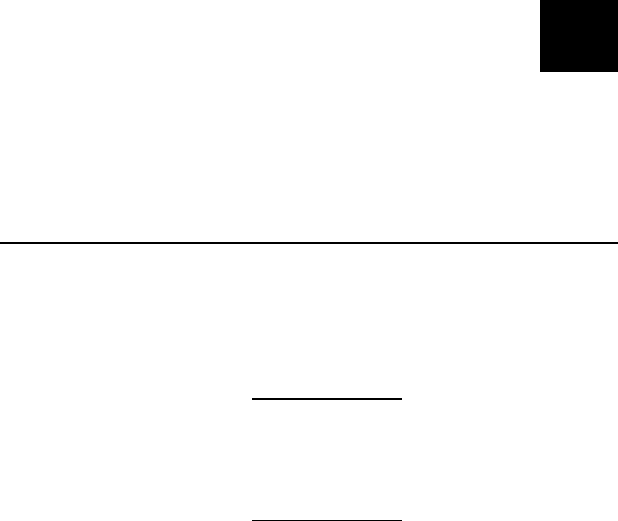
Loading Supplies 3-1
LOADING SUPPLIES
This chapter describes how to
♦ load a roll of labels or tags for non-peel mode
♦ load a roll of labels for peel mode
♦ load fan-fold supplies.
Loading Supply for Non-Peel Mode
This section describes how to load supplies in the
printer to print in non-peel (continuous) mode. Make
sure the black mark/die cut sensor is set correctly for
your supply type. See “Adjusting the Black Mark/Die
Cut Sensor,” for more information.
If you run out of supply while printing, do
not turn off the printer when reloading the
supply. You may lose your data. The
printer resumes printing when reloaded.
1. Remove and discard the tape from a new roll of
supply. Unwrap and discard supply with any glue
residue.
3