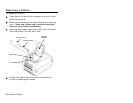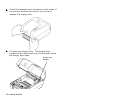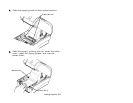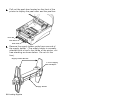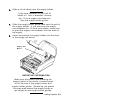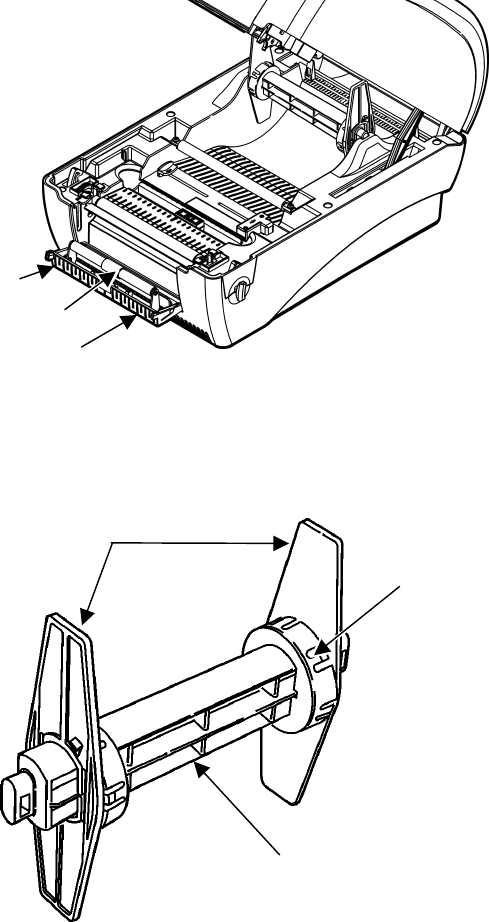
3-8 Loading Supplies
4. Pull out the peel door located on the front of the
printer to display the peel roller and the peel bar.
5. Remove the supply holder guide from one end of
the supply holder. (The supply holder is normally
attached with a line to the inside of the printer, not
free-standing as shown below. Do not cut the
line.)
Peel Door
Peel Bar
Peel Roller
Supply Holder Guides
Supply Holder
1.5-inch Supply
Core Adapter