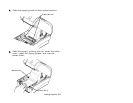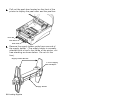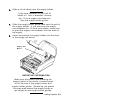3-12 Loading Supplies
17. Press the FEED button. A label separates from
the backing paper. Remove the peeled label and
another one prints.
NOTE
Hold the leading edge of peeled
labels when printing on supply
longer than six inches.
18. Calibrate the supply if necessary. See
“Calibrating the Supply,” for more information.