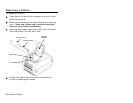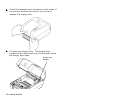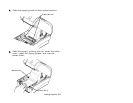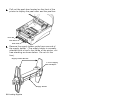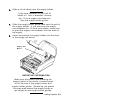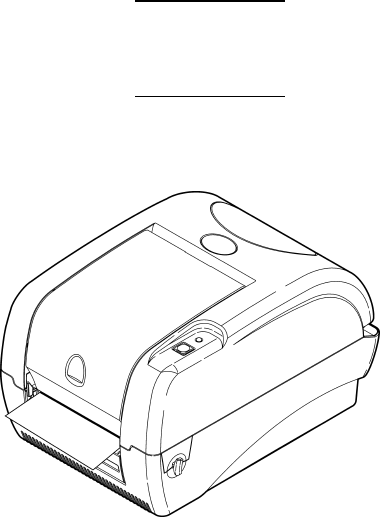
3-6 Loading Supplies
10. Press the supply under the supply guides.
11. Slide the supply guides so that they barely touch
the edges of the backing paper.
12. Close the supply door by lifting the supply door
slightly and pulling the bottom of the supply door
support forward towards the front of the printer.
Close the supply door slowly and make sure it
latches securely.
If you do not latch the supply door
completely, poor print quality may
result.
13. Press the FEED button. The indicator light should
be GREEN.
14. Calibrate the supply if necessary. See
“Calibrating the Supply,” for more information.