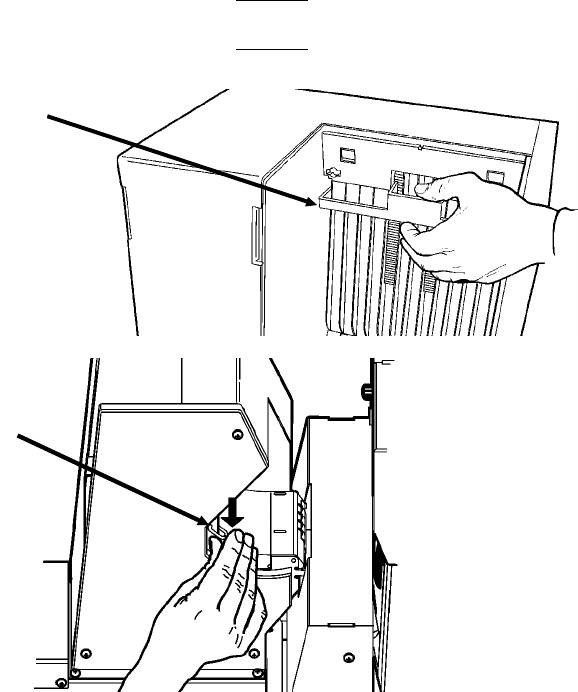
5. Move tag stop up and down by using your thumb to pull out
slightly on the release tab and lift up until it stops.
Adjust the tag stop to the length of the tags.
6. Make sure the transport lock handle is in the locked position.
7. Make sure supply is loaded and the printer is turned on.
8. Press the Feed or Cut button on the printer or keyboard
several times.
The supply should feed through the knife and tags should be
cut and placed in the stacker tray.
Tag Stop
Transport Lock
1-6 Getting Started


















