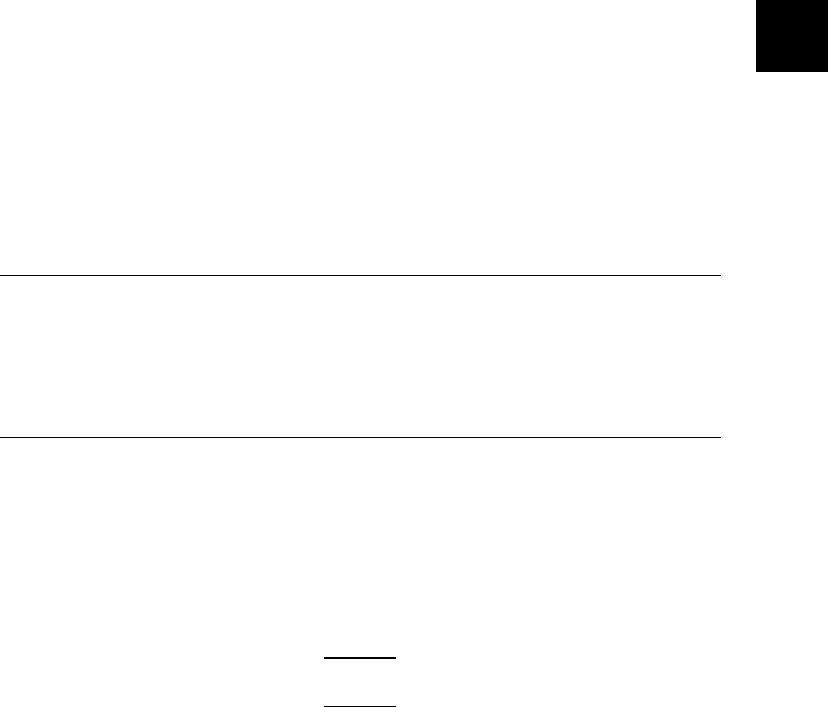
GETTING STARTED 1
The Monarch® 932 stacker works with a Monarch® 9860
printer. The stacker supports backfeed mode on the printer. There
is no power ON/OFF switch for the stacker. Once the stacker is
plugged into an outlet, it is on.
Unpacking the Stacker
u
Important: After unpacking the stacker, look through all
packaging material for parts. Keep all packaging material
for future shipping.
Installing the Stacker
Use these instructions when you first install the stacker or when
you need to move the stacker to a different location.
Before installing:
u
Find a level work surface at least 52" x 22"
(1321 mm x 559 mm).
The 9860 printer comes with a knife attached.
u
Turn off the printer before you install the stacker.
Getting Started 1-1


















