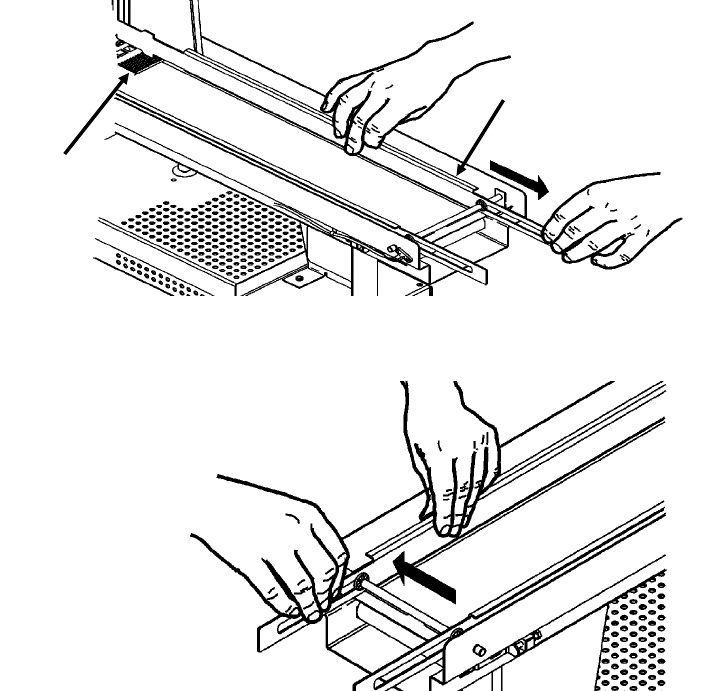
Step 4 - Check the Alignment
1. Load supply in the printer. For more information about
loading supply, refer to the printer’s Operator’s Handbook or
Quick Reference.
2. Set aside the tag weight.
3. Widen the guide rails to maximum width by pulling and
extending the guide rails out of the grooves at the bottom of
the tray.
4. Slide the rod ends of guide rails by using both hands to the
outer position.
Guide Rails
Grooves
Getting Started 1-5


















