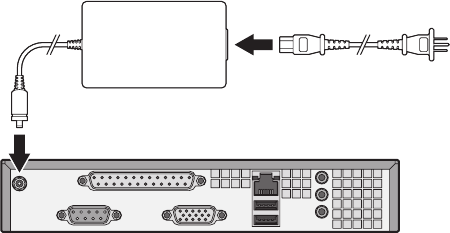
10 C4680M-A (8/11)
POWER CONNECTION
To connect power, complete the following steps:
1. Connect a power supply to the unit.
2. Connect power to the power supply.
3. Press the power button on the front panel. If necessary, remove the face plate to access the power button. The Pelco badge (blue) on the
front panel should glow.
Figure 6. Power Connections


















