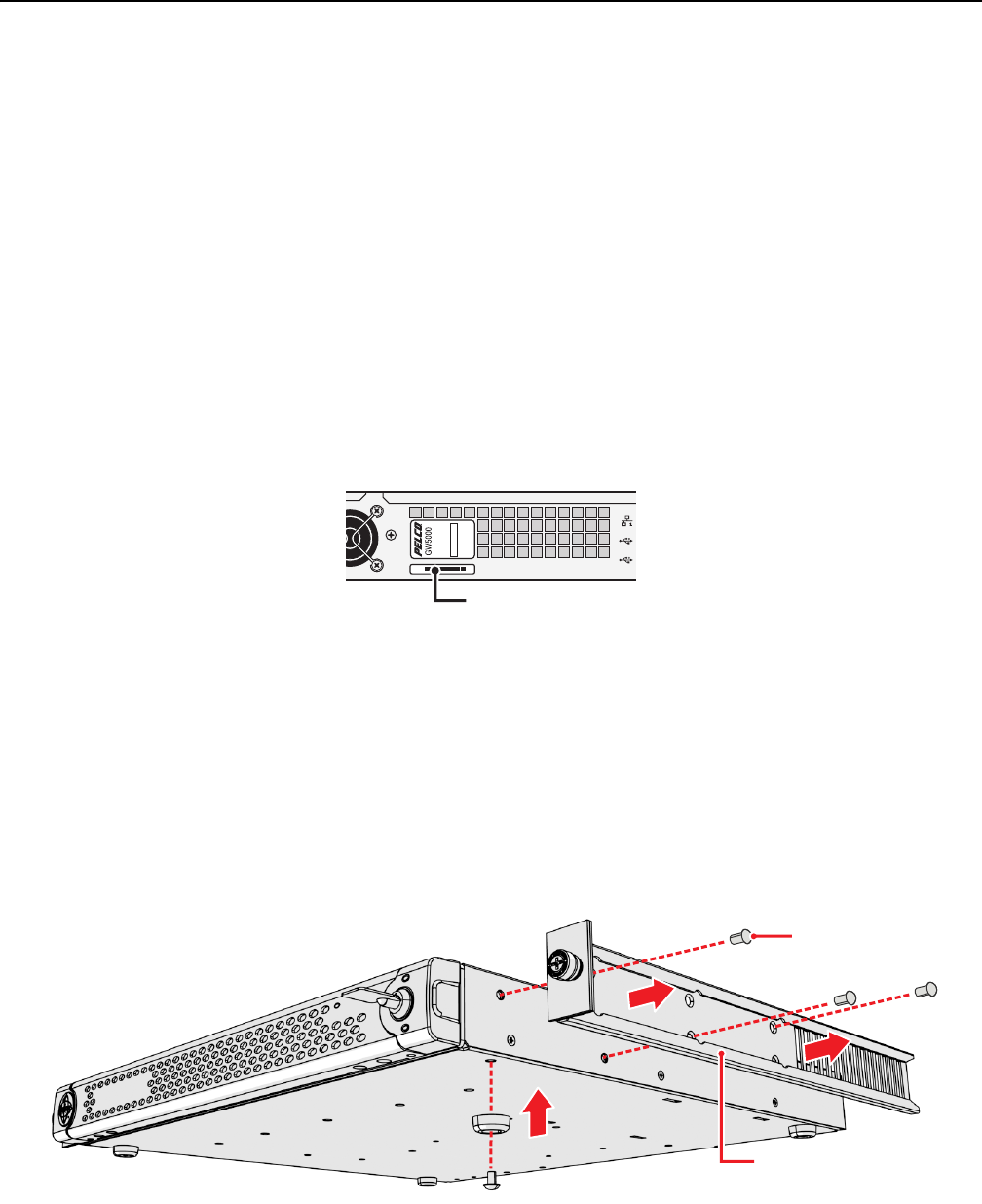
12 C2694M (7/08)
Equipment Placement and Rack Mounting
The GW5000 can be placed on a flat surface, such as a desktop, or mounted in an equipment rack.
PRODUCT SERIAL NUMBER LABEL PLACEMENT
Product serial number labels help identify your system and its factory configuration in the event that your GW5000 or its components require
service.
Three labels citing your product’s serial number are attached to your GW5000. One large label is attached to the bottom of the GW5000.
A smaller label is attached to the front panel of the unit, behind the bezel. Another small label is attached to the rear panel (refer to Figure 5).
Because rack mounting and other installation options may obscure the factory-applied labels, a fourth label is provided for you to attach to your
product documentation or other product location that will not be obscured by installation.
To use this label:
1. Locate the small label on the top panel of your GW5000, attached with a yellow sticker that reads, “Extra serial number label: remove prior
to installation.”
2. Remove the yellow sticker.
3. Peel away the backing of the small label and attach it to this installation manual, other product documentation, or an unobscured product
location.
Figure 5. Product Serial Number Label
DESKTOP INSTALLATION
To place the GW5000 on a flat surface such as a desktop:
1. Make sure the rubber feet are installed on the unit to prevent surface damage. If not, secure each rubber foot to the indicated locations on
the bottom panel of the unit. Use the four 8-32 x 0.25-inch Phillips pan head screws (supplied).
2. Remove the two chassis brackets from the sides of the unit, if they are attached. Remove the 6-32 x 0.25-inch Phillips flat head screws
(three per bracket). Save the brackets and screws for possible future use.
3. Position the unit to allow for cable and power cord clearance at the rear of the unit.
Figure 6. Installing Rubber Feet and Removing Brackets
SERIAL NUMBER LABEL
FREQ: 50/60 Hz
AMPS: 0.7
VOLTS: 100-240 ~
MADE IN USA
SN:
(3) SCREWS
6-32 X 0.25-INCH
PHILLIPS FLAT HEAD
REMOVE BRACKETS
AND SCREWS


















