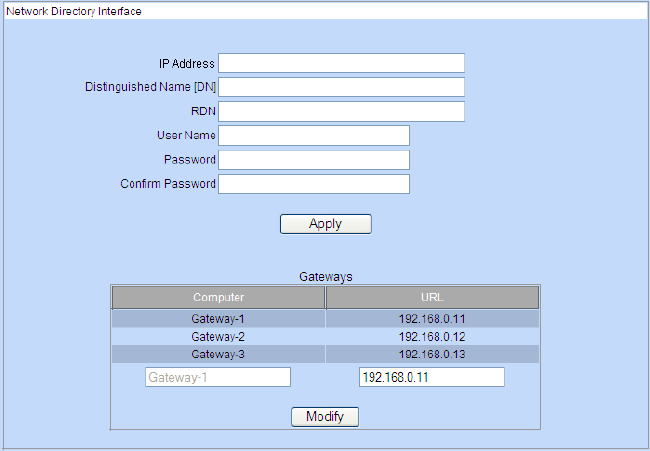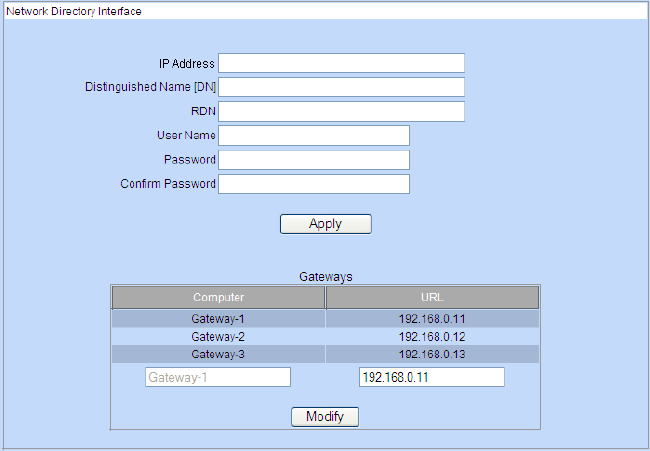
26 C2694M (7/08)
CONFIGURING THE NETWORK DIRECTORY INTERFACE
1. From the Setup page, select Network Directory Interface (refer to Figure 22).
2. Enter the appropriate information. Contact your system administrator for the following information:.
• IP Address: The IP address of the network directory (for example, 192.168.100.3).
• Distinguished Name (DN): The naming attributes of each level of the object domain tree (for example, dc=gdn, dc=pelco, dc=prg).
• RDN (relative distinguished name): The unique identifier of the object (not used).
• User Name for LDAP: The user name of the account that is used by the gateway to access data on the Endura network.
• Password for LDAP: The password for the gateway user account.
• Gateway: The IP address for each gateway that is connected to the Endura system.
3. Click Apply to save the new information. If you leave the page without clicking Apply, the information is not saved.
4. Enter the IP address for each gateway in the system as follows:
a. Select a computer in the left column.
b. Enter the IP address in the right column.
c. Click Modify to save the changes. If you leave the page without clicking Modify, the information is not saved.
Figure 22. Network Directory Interface Page