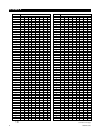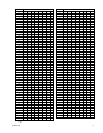C1518M-A (11/02) 15
Figure 10. Power Input Fuse Replacement
Problem
Why were the contact positions lost when
there was a power failure?
Why is the unit not operating as it should?
What is the DB9 port used for?
Solution
Make sure DIP switches 3-6 of SW3 are enabled so that your settings remain in
memory.
Make sure the power cord is plugged in and the power switch is turned on. If the unit
still fails to operate, remove the front panel and press the reset button. This initializes
the unit to its start-up settings. Make sure the DIP switch settings and software
settings are correct. Check the input power fuse. You may need to replace it. Refer to
Figure 10.
This port is used for diagnostics. A technical support representative may ask you to
enable this feature should a problem arise with the unit. This port is not needed for the
everyday operation of the REL2064.
00699
TROUBLESHOOTING