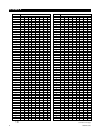C1518M-A (11/02) 9
CONNECTING TO THE CM6800
Connect the supplied RJ-45 straight cable from the REL2064 OUT port to the CM6800 COM 3 port. The active pin-outs are associated with
the four outer pins: 1, 2, 7, and 8. Refer to Figure 6.
If you want to place the relay unit some distance from the CM6800, the RS-485 communication from the relay unit to the controller should
not exceed 4,000 feet (1,219 m). You need an RJ-45 wall-block terminal (part number CON12J008Z03G0Z) if operating from a remote site.
To cascade two relay units, connect a straight cable from the OUT port of the second relay unit to the IN port of the first relay unit. The
first unit is the one you connect to the CM6800.
Figure 6. Connection to the CM6800
00704