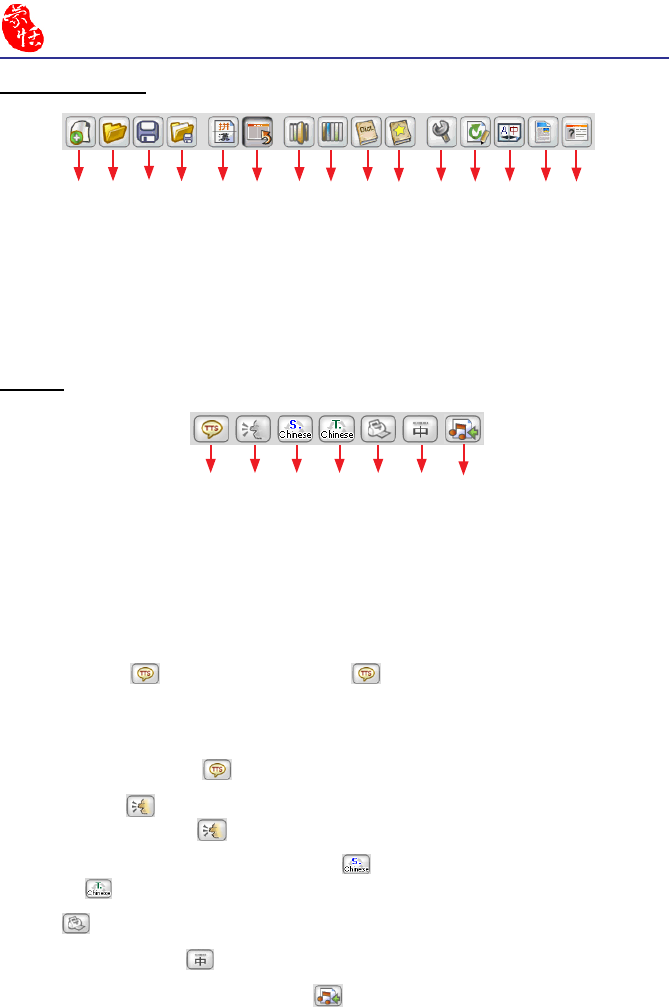
3-2
Chinese Expert
Function Buttons
New
Open
Save
Save as
Help
Word Segmen-
tation
Phrase database
Auto insert all
phrases
Settings
Re-edit article
Dictionary
Machine Translation
About
User Dened
Dictionary
Translation Mode
1. Text to speech : Click the Text to speech button to hear theprogram speak the
text in the Chinese panel. The Text-to-speech function is a great way for you to practice
your Chinese listening comprehension skills. The display subtitle feature is even more
helpful by showing you what word is being pronounced during text-to-speech. so you can
Click the Text to speech button again to stop.
2. Human Voice : Hear a pre-recorded human voice speak the default Chinese phrases.
Click the Human Voice to hear the voice and click it again to stop.
3. Traditional Chinese to Simplied Chinese and Simplied Chinese to Traditional
Chinese : Convert the Chinese characters to Traditional Chinese or Simplied.
4. Print : Print the segmented article or sentence in the Sentence Segmentation area.
5. Display/Hide Pinying : Display or hide the Pinyin in Sentence Segmentation pane.
6. Export TTS or recording to WMA le : Export the Text-to-Speech (TTS) synthetic
speech or the recorded human voice data to a WMA le for convenient listening.
Toolbar
Text to Speech
Traditional Chinese to
Simplied Chinese
Simplied Chinese to
Traditional Chinese
Human voice
Print
Display/Hide Pinyin
Export TTS or
recording to WMA le


















