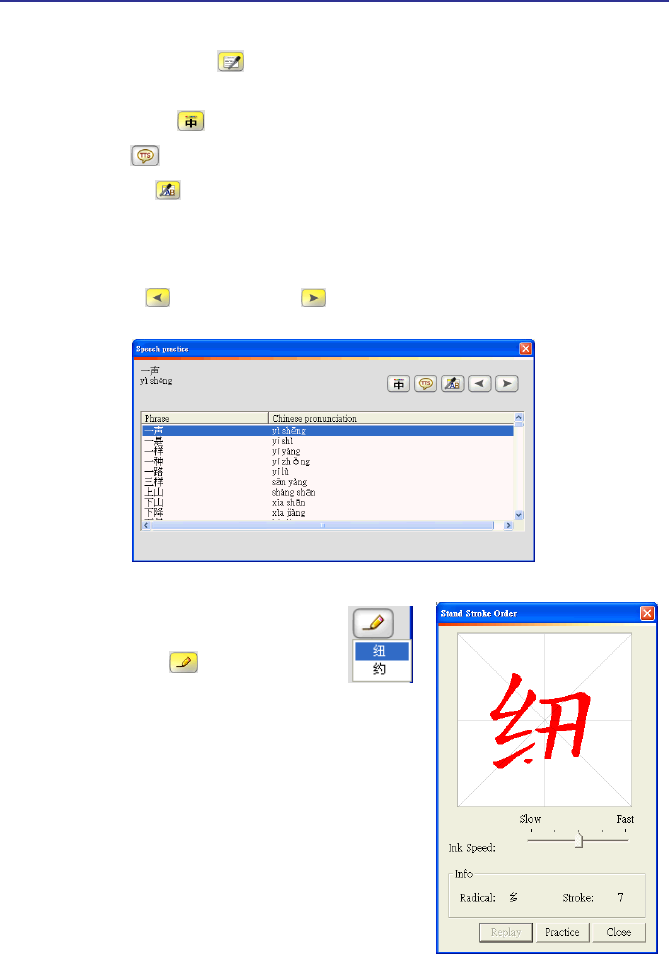
Chapter 3 Using the Chinese Expert
3-21
3.6.2 Speech Practice
Click the Speech practice button. In the Speech practice dialog box. Select a phrase
to practice.
1. Display/Hide Pinyin : Display or hide the Pinyin of the selected phrase.
2. Text to speech : Hear the Chinese in the Chinese pane.
3. Voice recognition : Clicking this button will display the message Please speak the
word you want to search. Say the selected phrase out aloud. If your pronunciation is cor-
rect, you will see Pronunciation is correct. If not, you will see Sorry, your pronuncia-
tion is not correct, please try it again.
4. Previous phrase and Next phrase : Select the previous or next phrase and practice
its pronunciation.
3.6.3 Character Tracing
Select a phrase such as
紐約
then click
the Character tracing button. Now
click the character to lookup the trace for a
character such as
紐
. An animation of how
to write the word
紐
is shown along with
its stroke number and its radical. Use the
Ink Speed slider to adjust the speed of the
animation. You can click Practice for real-
time writing practice.
For more details, please refer to the ex-
planation in 3.4.2 Basic Chinese Learning
Functions in the Sentence Segmentation
Field-Standard Trace.


















