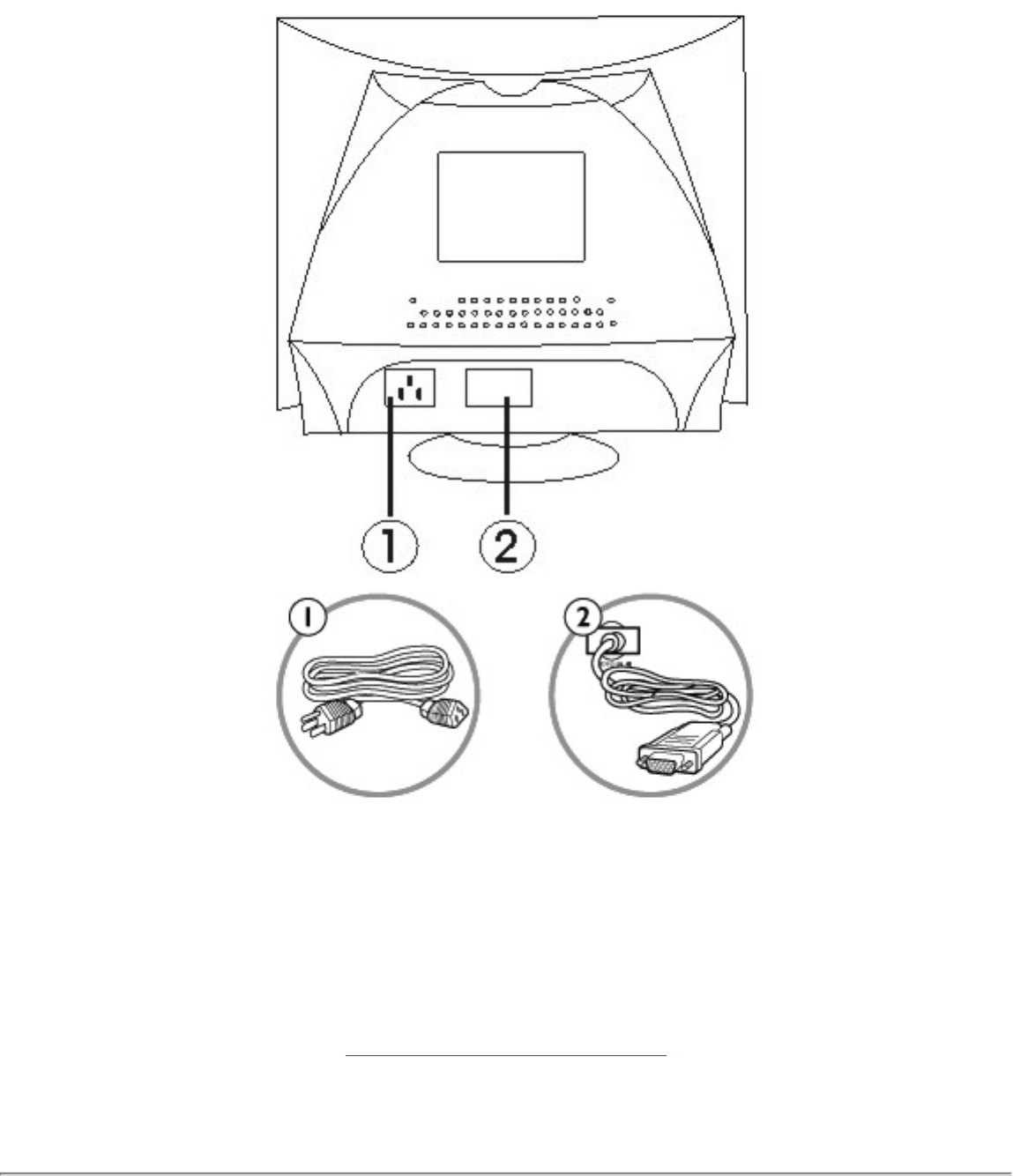
Installing your Monitor
1. Power in - attach power cable here.
2. Video In - this is a cable which is already attached to your monitor. Connect the other
end of the cable to your PC.
RETURN TO TOP OF THE PAGE
Base installation
file:///C|/Documents%20and%20Settings/lynn/My%20Doc...20manual/multi_manual/ENGLISH/install_5/INSTALL.HTM (3 / 4) [2004/9/24 ÿdUÿdÿˆ 11:42:28]


















