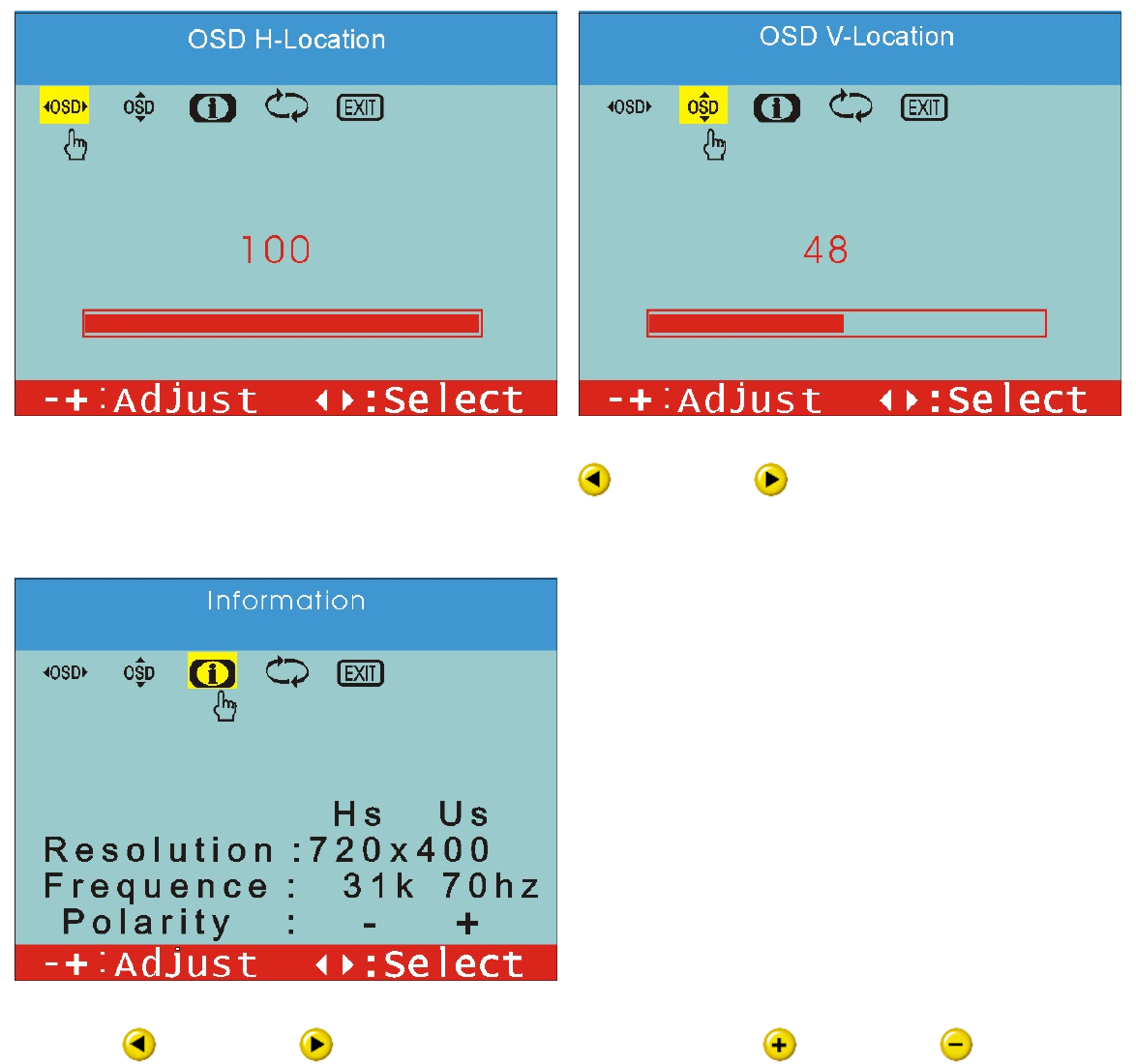
The OSD Controls
3.After OSD Location adjustments are finished, press the button or the button to select •Information•.
The monitor will display current resolution, horizontal frequency, vertical frequency and polarity.
4.Press the button or the button to select•Smart Setting•. Press the button or the button to
preset time. Thus, the monitor will show “Take break” screen to remind the user to have a rest every the preset
time.
file:///C|/Documents%20and%20Settings/lynn/My%20...20manual/multi_manual/ENGLISH/OSD_2/OSD_CONT.HTM (10 / 12) [2004/9/24 ÿdUÿdÿˆ 11:43:20]


















