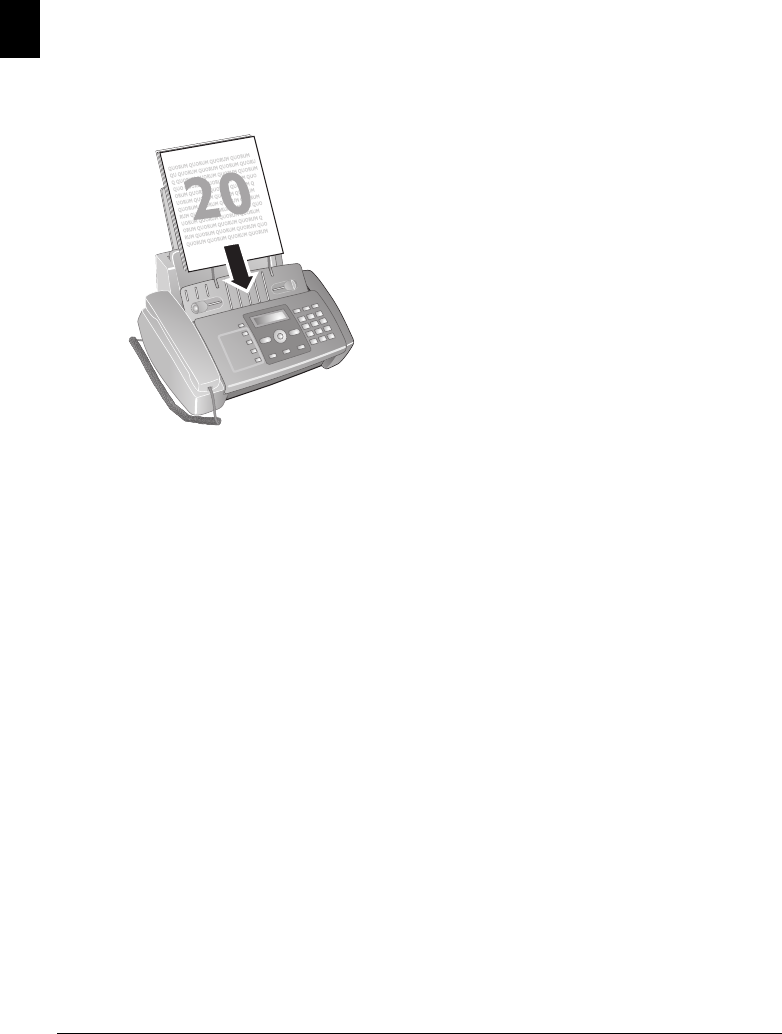
22 Philips · IPF 520 · 525 · 555
EN
7Copier
20 A5/A4 Documents
Use documents with sizes A5 or A4 with 60 to 100 g/m
2
weight. You can insert up to 20 documents at a time.
Inserting Documents
1 Insert the documents face up into the document feeder.
The top most document will be fed in first.
2 Press o.
3 Set the desired resolution using f x.
TEXT—For documents without special features.
PHOTO—For photos
Copying a Document
Making a Copy
Press o.
Creating Multiple Copies
1 Using the numeric keys, enter how many copies of the
document (max. nine copies) you would like to make.
2 Press o. The copy is created.
Making Copies with Custom Set-
tings
1 Press MENU.
2 Using [ select the quality for the copy.
3 Confirm with o.
4 Using [ select whether to reduce or enlarge the doc-
ument in size when copying. You can enlarge to 200
per cent or reduce to 50 per cent.
5 Confirm with o.
6 Using [ select from the displayed contrast settings.
7 Confirm with o.
8 Using the numeric keys, enter how many copies of the
document (max. nine copies) you would like to make.
9 Press o. The copy is created.


















