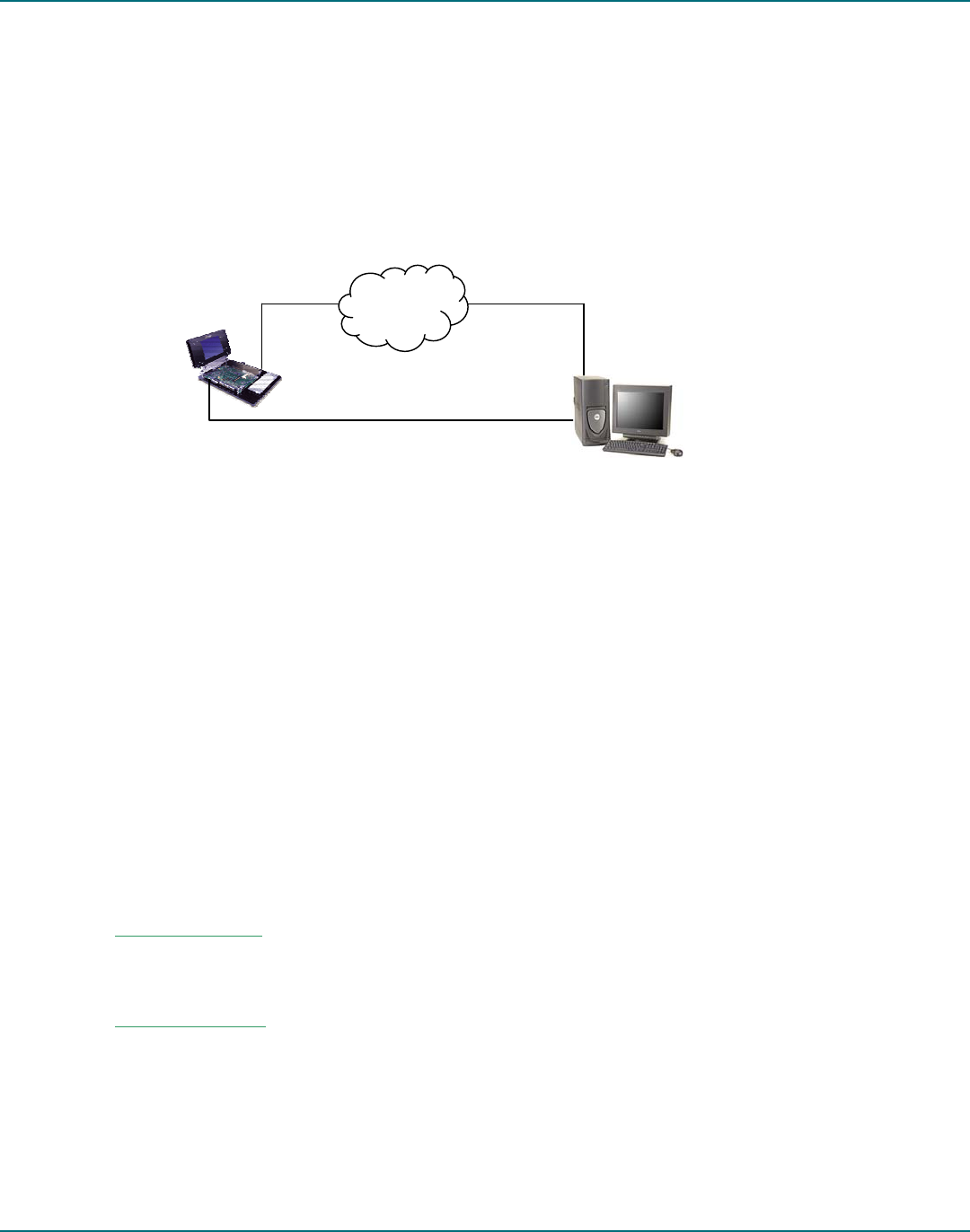
Philips Semiconductors ISP1362 Linux Stack User’s Guide
UM10012-_2 © Koninklijke Philips Electronics N.V. 2003. All rights reserved.
User’s Guide Rev. 1.2—July 2003 15 of 34
The ISP1362 Linux stack and Accelent IDP does not support two or more boards at the same time. Therefore, for
the ISP1362 OTG evaluation, you must have two Accelent IDPs. The ISP1362 Linux stack on Intel PXA250 based
Accelent IDP platform has been tested with AccelLinux kernel version 2.4.18. Linux kernel versions 2.4.19 or
above need a different kernel patch for OTG. Therefore, it is preferable to have Accelent IDP running on kernel
version 2.4.18.
The following figure shows the development environment for Intel PXA250-based Accelent IDP with ISP1362
evaluation kit.
Figure 3-3 Development setup for Intel PXA250 Based Accelent IDP
The following are the requirements for evaluating the ISP1362 stack on Accelent IDP
• Two Intel PXA250 based Accelents IDPs
• PC host running the Linux operating system
• Installation CD for Accelent IDP
3.3.1. Setting Up the ISP1362 Add-On Card
The ISP1362 add-on card can be configured in various modes of the ISP1362: the host-only mode and the OTG
mode. The OTG mode is the default mode for the add-on card as well as the ISP1362 Linux stack. Make sure that
the ISP1362 add-on card is configured in the OTG mode before using the software. For more information on
hardware setup refer to the ISP1362 OTG Add-On Evaluation Kit with Intel PXA250 IDP document.
3.3.2. Host PC Setup
ISP1362 stack release contains setup files related to the Accelent IDP setup.
3.3.2.8.Kernel Requirements
The Linux kernel on the Host PC should support ncurses library.
3.3.2.9.ARM Cross Compiler
The ARM toolchain can be copied from the CD provided by the Accelent (arm_toolchain.tar.bz2). Do
not bother trying to build the tool chain from scratch. The tool chain version 2.95.3 works very well. Do not use
any of the gcc-3x compilers yet- they generate bad code for ARM in certain instances. Usually the ARM toolchain
should be unzipped in the root directory / of the host PC, using command:
Serial Port Cable
Ethernet Cable
LAN
PC Host
Running Linux
Accelent IDP
Runnin
g
Linux


















