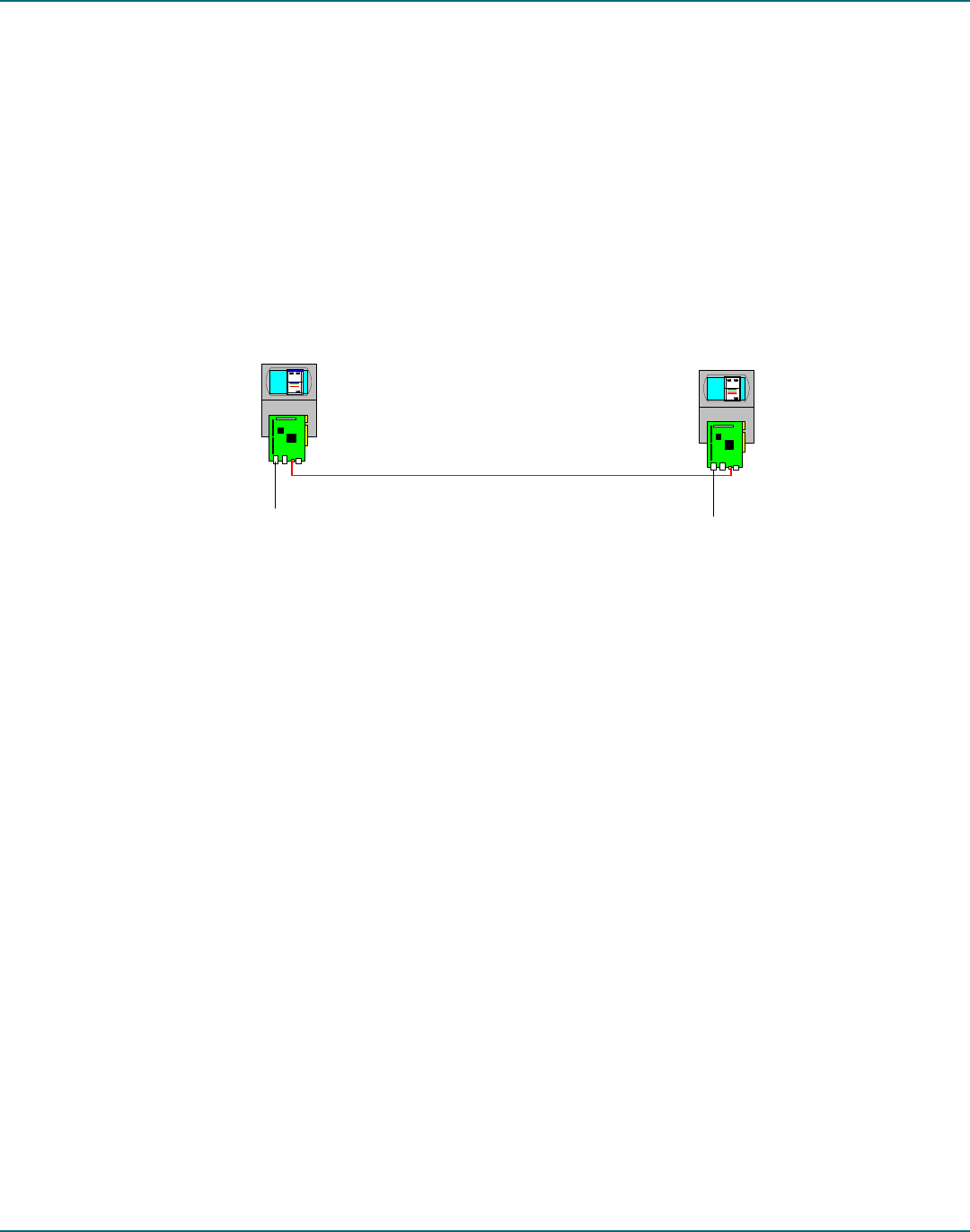
Philips Semiconductors ISP1362 Linux Stack User’s Guide
UM10012-_2 © Koninklijke Philips Electronics N.V. 2003. All rights reserved.
User’s Guide Rev. 1.2—July 2003 23 of 34
When connected to another USB host, with the ISP1362 as a device, you can:
• See the mass storage as a removable disk (capacity of 16 MB including the file system)
• See the contents of the disk
• Read/write the contents of the disk
• Format the disk (FAT16, EXT2 file systems)
• Partition the disk into smaller disks.
4.6. ISP1362 OTG Stack
To work with the OTG stack, you need to run either the otg commands from the tools directory or OTG demo
from the
otgmsdemo directory. Figure 4-3 shows the OTG stack evaluation setup.
Figure 4-3: OTG Stack Evaluation Setup
The
otgmsapp application is the OTG mass storage demo application using GTK. Go to the otgmsdemo
directory, and launch the application:
#cd /home/1362/objs
#./otgmsapp
This program will launch a new window. Note: this program will work only on machines that support GTK and
Windows. The Accelent IDP does not support this application.
The following is a snapshot of the application when a Mini-A cable is connected to the OTG port after the
application is launched. The application shows the status of the OTG port activity (HOST, IDLE and DEVICE).
In the IDLE state, the OTG disks of the local OTG device disk (on which the application is running) and the
remote OTG device disk (the connected OTG device) are not visible.
ISP1362 Evaluation
Kit on Machine 1
ISP1362 Evaluation
Kit on Machine 2
OTG cable
Standard USB devices
Standard USB devices


















