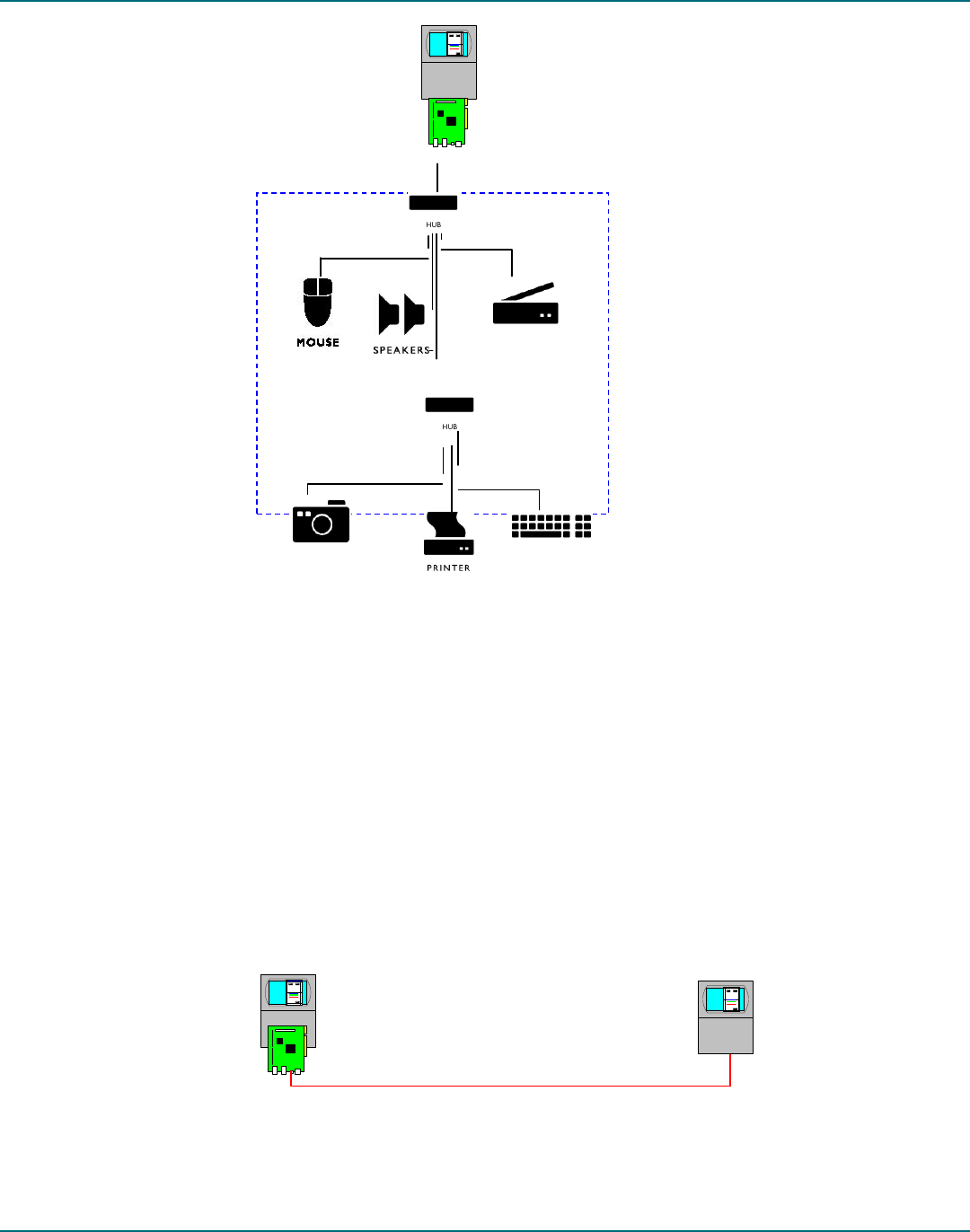
Philips Semiconductors ISP1362 Linux Stack User’s Guide
UM10012-_2 © Koninklijke Philips Electronics N.V. 2003. All rights reserved.
User’s Guide Rev. 1.2—July 2003 22 of 34
Figure 4-1: Host Stack Evaluation Example Setup
In Figure 4-1, the requirements for the connected devices to work are:
• The Linux kernel has class drivers or drivers corresponding to the connected USB device enabled and loaded.
• The Linux OS has the appropriate application to work with the connected device.
Explanation on setting of environment for various USB devices is beyond the scope of this document.
4.5. ISP1362 Device Stack
Once the ISP1362 modules are loaded, you can connect the ISP1362 to any other PC USB host through the Mini-B
to Standard-B cable. The ISP1362 device will appear as a mass storage device (removable disk). The following
figure shows the device stack evaluation setup:
Figure 4-2: Device Stack Evaluation Setup
ISP1362 Evaluation
Kit on Machine 1
PC as Standard USB
Host
OTG Mini-B to
Standard-B Cable
USB Peripherals on Machine 1
ISP1362 Evaluation
Kit on Machine 1


















