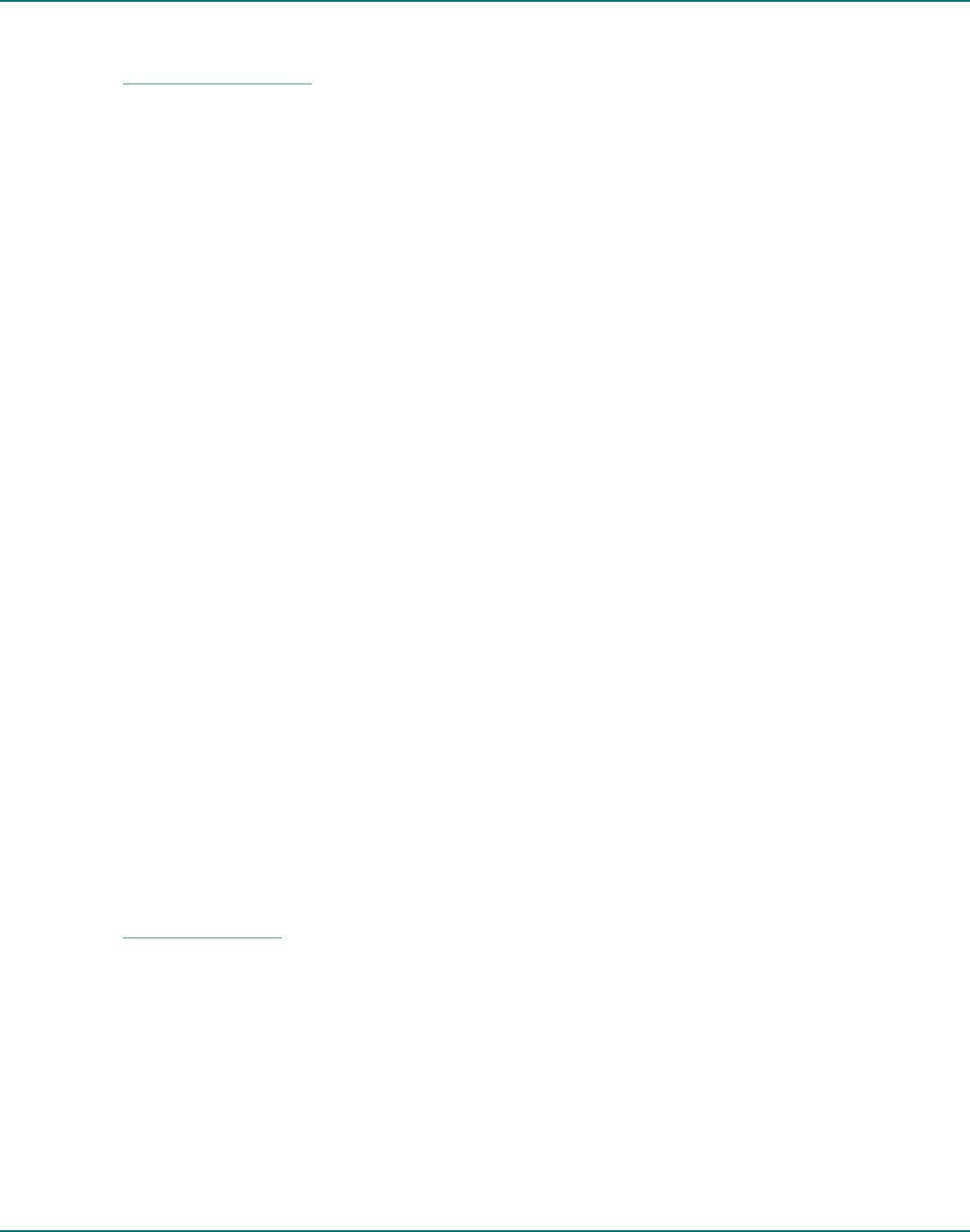
Philips Semiconductors ISP1362 Linux Stack User’s Guide
UM10012-_2 © Koninklijke Philips Electronics N.V. 2003. All rights reserved.
User’s Guide Rev. 1.2—July 2003 17 of 34
3.3.2.12.Linux Kernel Configuration
Makefile
Edit the Makefile of the kernel source (
/usr/src/linux-otg) CROSS_COMPILE path to the path of the cross
compiler
CROSS_COMPILE = /pub/usr/ bin/arm-linux-
The cross compile path (/usr/include/arm/2.95.3) depends on where the tool chain is installed and the
version of the tool chain and from where the tool chain is downloaded.
Kernel Configuration
#cd /usr/src/linux-otg
#make pxa_idp_config
#make oldconfig
Note: For the make oldconfig step accept all the default options. You should use capital letters (N instead of n) to
disable an option, otherwise some weird compile errors will occur.
#make menuconfig
While configuring the kernel, enable the following options:
• Make the default RAM Disk size (from the options of block device/ Default Ram disk size) to 20480. We are
going to use the RAM disk as mass storage disk space.
• Enable loopback device support (from block device/loopback device support)
• Enable SCSI support and SCSI disk support
• Enable the USB (usb support), USB OTG support and the required USB Class drivers (USB audio, USB mass
storage etc,.) support.
3.3.2.13. ISP1362 Configuration
• Go to ISP1362 Linux Stack source directory
#cd /usr/src/linux-otg/1362/source
• Edit the Rules.Make file for any changes in compilation rules. The changes could be:
• The kernel source directory is different from the one specified earlier.
• Compile time flags. Refer to Section 5.1 if you want any configuration changes. Make sure that
PXA250_KIT hardware option is enabled with PXA250_REV2.


















