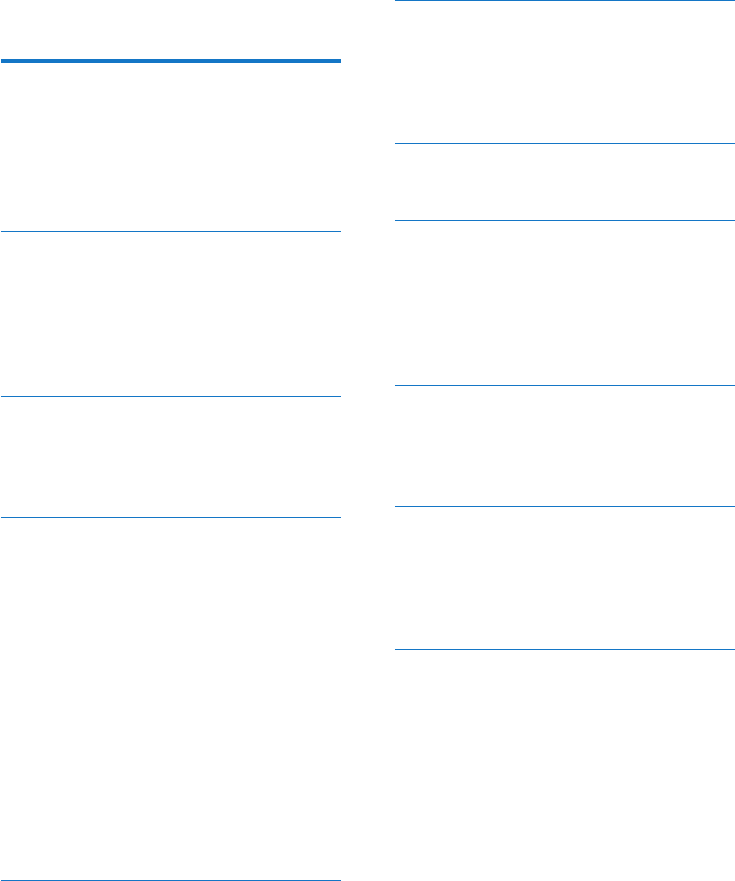
1EN
Contents
1 Important safety information 3
Safety 3
Compliance 3
Care of the environment 3
Notice 4
Written Offer 4
2 Your new tablet 5
Overview 5
Controls 5
Home screen 5
Use the drag-down menu of
setup options 5
3 Get started 7
Charge power 7
Conserve battery power 7
Switch the device on or off 7
4 Basics 8
Find apps 8
Use the screen 9
Switch screen rotation on or off 9
Lock/ unlock the screen 9
Customize the Home screen 10
Add application icons and widget 10
Delete items 10
Relocate items 10
Add wallpapers 10
Text entry 10
Select input methods 10
Enter text 11
Use the Google Keyboard 11
Edit text 11
5 Connections 13
Connect to the Internet 13
Connect to your PC 13
Use a Micro SD card 14
Connect to an HDTV 14
6 Apps 15
Install apps 15
Play Store 15
Other sources 15
Manage apps 15
7 Browser 17
Add a bookmark 17
8 Email 18
Set up your email account 18
Select account settings 18
Check your email messages 18
Compose email messages 19
Organize email messages 19
9 Tools 20
Camera 20
Take photos or record videos 20
Calendar 20
10 Use the device in corporate
networks 21
Install secure credentials 21
Set up your Microsoft Exchange account 21
Add VPN 21
11 Settings 23
WIRELESS & NETWORKS 23
Wi-Fi 23
Airplane mode 23
VPN settings 23
DEVICE 23
Sound 23
Display 23
Storage 24
Battery 24
Apps 24
Location access 24
Security 24
Screen lock 24
Visible passwords 24
Device administrators 24


















