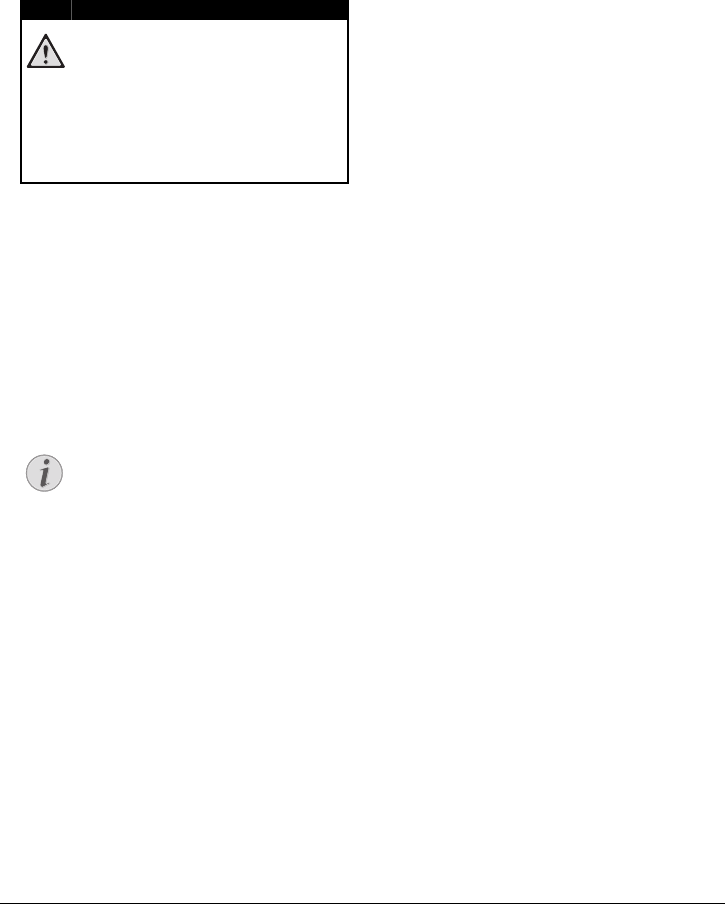
12 Philips · PPX1430
5 Memory Card / USB Storage Medium
Inserting a Memory Card
1 Insert a memory card into the // card slot
at the back of the device with the gold plated con-
tacts upwards. Your device supports the following
memory cards: SD/SDHC/MMC.
2 Press the memory card until it snaps into place.
3 Press on the back of the memory card to remove it.
4 The memory card is ejected.
Connecting USB Storage
Medium
1 Connect the USB adapter cable provided to the
Mini-USB socket on the reverse side of the device.
2 Only connect the USB storage medium to the
adapter cable after the adapter cable is already con-
nected to the device.
DANGER!
Inserting a Memory Card!
Never pull out the memory card while the
device is accessing it. This could cause data
to be damaged or lost.
In order to make sure that the device does
not access the memory card, press the key
¿ in the main menu until the symbol for
the internal memory has been selected.
Notice
USB Storage Medium with Mini USB
Connector
Ensure, that the adapter cable is connected
to the projector and not to the USB stor-
age medium. The signal is switched cor-
rectly between the computer connection
and the USB storage medium only when
using the adapter cable.


















